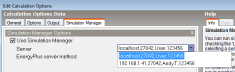
As well as running on the local DesignBuilder client machine as it does by default, the Simulation Manager can also run on a separate Windows server machine on the network. This page explains how to set up a simulation server and how to connect to it from DesignBuilder.
You can read about some of the advantages of using a dedicated simulation server this on the main Simulation Manager page.
1. Download JobServer.zip from the Downloads > Software > Server Software area of the website.
2. Copy JobServer.zip to the machine where the server is to be installed,
3. Expand the zip file.
4. The maximum number of parallel simulations allowed is included in installservice.bat. To change from the default value of 2, open installservice.bat in a text editor and change the 2 at the end of the first line to the new value. The recommended number to enter is half of the total number of processors. Note that entering too high a number could cause other applications on the server to slow down and potentially overload the processor.
DBJobServer install . 27042 2
5. Run installservice.bat.
The Simulation Manager service should now be running.
The Simulation Manager Server can be selected from the Server list on the Simulation Manager tab of the Simulation Options dialog:
This list can be changed by editing the contents of JobServers.txt. The above list was generated by contents below in JobServers.txt.
localhost,27042,User,123456
192.168.1.41,27042,AndyT,123456
The format is:
host (or IP address),Port,Username,Password
DesignBuilder comes with a pre-installed predefined host called localhost.which is the first line in the above file. The second line points to a server running on the network at IP address 192.168.1.41 on port 27042 with username AndyT and password 123456.
If you edit JobServer.txt you should restart DesignBuilder to see the effects.