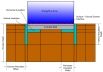Ground Domain - General Tab
General tab on Ground Domain Dialog
Name
Enter a unique name for the ground domain component.
Category
You can select 2 types of ground domain objects:
- Slab is a horizontal slab sitting either on or just below ground level. Two types of the slabs can be defined as shown below. Slabs are used to simulate ground coupled heat transfer with horizontal building surfaces within EnergyPlus. Horizontal ground surfaces within EnergyPlus interact with the slab ground domain objects by through connections made at surface level on the Construction tab. By utilizing this object, multiple horizontal surfaces can be coupled to the same ground domain object. Each horizontal surface may also have its unique ground domain, however, runtime will be adversely affected in this case.
Slab ground domain objects are equipped to model 2 different scenarios: in-grade slabs, and on-grade slabs. This selection is made below under Slab.
In Grade Slab
On Grade Slab
- Basement - underground wall and floor objects adjacent to the ground. Horizontal and vertical ground insulation are simulated by the ground domain, and therefore should not be included in the wall and floor construction objects.
Ground domain depth
Depth of the simulation domain (in m or ft).
Aspect ratio
For slab domains - The height to width ratio of the slab.
For basement domains - this is the of ratio basement length to width, used to determine the aspect ratio of the basement. This field along with the total basement floor area, which is taken as the combination of all surfaces connected to the floor of the basement, are used to determine the size and shape of the basement domain. Aspect ratios and the inverse of aspect ratios should produce identical results. i.e. AR = 2 equals AR = 0.5.
Perimeter offset
The distance from the slab/basement perimeter to the domain perimeter (in m or ft).
Evapo-transpiration ground cover parameter
Numeric field specifies the ground cover effects used in the evapo-transpiration model at the ground surface heat balance. The values range from 0 (solid, non-permeable ground surface) to 1.5 (wild growth).
Simulation timestep
Selection indicating whether the domain will update temperatures at each zone timestep, or at hourly intervals. Options are:
Slab
Slab location
Alpha field indicates whether the slab is in-grade (top surface level with ground surface) or on-grade (bottoms surface level with ground surface). Options include:
- 1-On grade which is used to simulate situations where the lower slab surface is near the ground surface level. In this situation, the entire floor must be included within the floor construction object. Vertical insulation is modelled by the Ground domain in this scenario. Horizontal insulation can only be modelled as covering the full horizontal surface.
- 2-In grade which is used to simulate situations when the upper slab surface is near the ground surface level. For this situation, slab’s upper surface must interact with the zone via a boundary which is specified at surface level. Because of this, the Floor construction object for the zone floor surface must include a thin layer of the upper floor material. Horizontal and vertical insulation are modelled by the Ground domain in this scenario. Horizontal insulation can be modelled as covering the full horizontal surface, or it can be limited to the perimeter regions only. In the latter case, the perimeter insulation width must be specified.
Slab material
Select the material component representing the slab material thermal properties. Only required for in-grade situations.
Thickness
Thickness of the slab (in m or ft). Only required for in-grade situations.
Basement
Basement depth
Depth of basement floor surface referenced from the ground surface (in m or ft). This domain should be the distance from the ground surface down to the basement floor surface. In cases where the ground surface is below the main above-ground building level, a separate wall surface should be employed between the basement walls and the main level walls.
Mesh density parameter
Integer field indicating the density of the finite difference ground domain cells between the basement and the far field boundaries. Default value is 4. Total number of ground domain cells, insulation cells, and ground surface cells are indicated as outputs to the eio file.