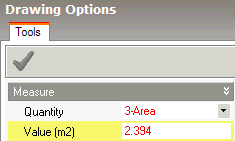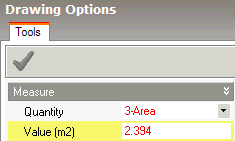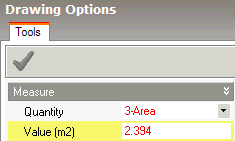Open topic with navigation
Measure
The measure tool allows you measure distance, angles and areas on single planes in the model:
- Distance - Click
twice on a plane to define the length between the 2 points.
- Angle - Click three
times on a plane to define the area between the 2 lines.
- Distance - Draw
an enclosed polygon by clicking with the mouse on a single plane.
The requested data is displayed highlighted in the Drawing Options panel
on the left of the screen.