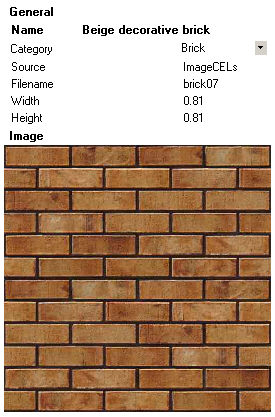 Textures are used to represent the external surface of
building constructions in the
rendered views in the Visualisation Screen.
Textures are used to represent the external surface of
building constructions in the
rendered views in the Visualisation Screen.
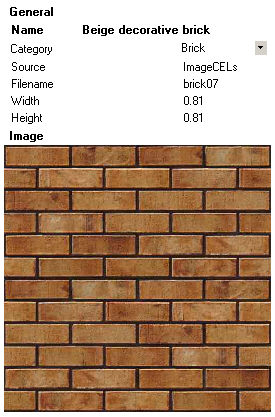 Textures are used to represent the external surface of
building constructions in the
rendered views in the Visualisation Screen.
Textures are used to represent the external surface of
building constructions in the
rendered views in the Visualisation Screen.
Select the texture file and the real-world width and height represented by the texture. Textures are associated with materials and used to render the model in the Visualisation Screen.
DesignBuilder comes with a library of textures. Future versions of the software will allow user-defined textures to be added to the library but version 1.0 does not allow this.
Note: If an image does not appear under the Image header this means that the selected file is not installed.
Texture data can be accessed: