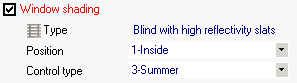
within the blocs
Openings tab in model data under External Glazing, Internal Glazing and Roof Glazing headers
To include blinds, transparent insulation or electrochromic glazing check the 'Window shading' checkbox.
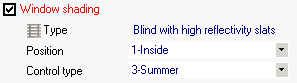
Select the Window blind component type. There are 4 categories of window blinds:
The window shading devices can be positioned in one of four ways:

Control data specifies how the shading device is controlled. It determines whether the shading device is “on” or “off.” For blinds and shades, when the device is “on” it is assumed to cover all of the window except its frame; when the device is “off” it is assumed to cover none of the window (whether “on” or “off” the shading device is assumed to cover none of the wall that the window is on). For switchable glazing, “on” means that the glazing is in the fully-switched state and “off” means that it is in the unswitched state; for example, for electrochromic glazing, “on” means the glazing is in its darkest state and "off” means it is in its lightest state.
The choices for Shading control type are the following. Equivalent EnergyPlus control types are shown in italics. If SetPoint is applicable its units are shown in parentheses.
1- Always on (AlwaysOn) - Shading is always on.
The following six control types are used primarily to reduce zone cooling load due to window solar gain.
2-Daylight (MeetDaylightIlluminanceSetpoint) - Used only with Position = 4-Switchable in zones with daylighting controls. In this case the transmittance of the glazing is adjusted to just meet the daylight illuminance set point at the first daylighting reference point. Note that the daylight illuminance set point is specified under Environmental Control on the Activity tab.
3-Schedule - Shading operation is defined by a schedule.
4-Solar (OnIfHighSolarOnWindow) - Shading is on if beam plus diffuse solar radiation incident on the window exceeds SetPoint (W/m2 or BTU/hr-ft2).
5-Glare (OnIfHighGlare) - Shading is on if the total daylight glare index at the zone’s first daylighting sensor from all of the exterior windows in the zone exceeds the maximum glare index specified in the daylighting input for zone.
Note: Glare control requires Lighting control to be switched on in the zone.
6-Outside air temp (OnIfHighOutsideAirTemp) - Shading is on if outside air temperature exceeds SetPoint (C or F).
7-Inside air temp (OnIfHighZoneAirTemp) - Shading is on if zone air temperature in the previous time step exceeds SetPoint (C or F)
8-Cooling (OnIfHighZoneCooling) - Shading is on if zone cooling rate in the previous time step is non-zero.
The following two control types can be used to reduce zone cooling load. They are applicable to any Shading type but are most appropriate for interior or exterior blinds, interior or exterior shades with low insulating value, or switchable glazing.
9-Day cooling and solar + night (OnNight/OnDayIfCoolingAndHighSolarOnWindow) - Shading is on at night. Shading is on during the day the solar radiation incident on the window exceeds SetPoint (W/m2 or BTU/hr-ft2) and if the zone cooling rate in the previous time step is non-zeo.
10-Day cooling and solar (OffNight/OnDayIfCoolingAndHighSolarOnWindow) - Shading is off at night. Shading is on during the day when the solar radiation incident on the window exceeds SetPoint (W/m2 or BTU/hr-ft2) and if the zone cooling rate in the previous time step is non-zero.
The following three control types can be used to reduce zone heating load during the winter by reducing window conductive heat loss at night and leaving the window unshaded during the day to maximize solar gain. They are applicable to any Shading Type but are most appropriate for interior or exterior shades with high insulating value ("movable insulation"). “Night” means the sun is down and “day” means the sun is up.
11-Night outside low air temp (OnNightIfLowOutsideTemp/OffDay) - Shading is on at night if the outside air temperature is less than SetPoint (C or F) and schedule, if specified, allows shading. Shading is off during the day.
12-Night inside low air temp (OnNightIfLowInsideTemp/OffDay) - Shading is on at night if the zone air temperature in the previous time step is less than SetPoint (C or F) and schedule, if specified, allows shading. Shading is off during the day.
13-Night heating (OnNightIfHeating/OffDay) - Shading is on at night if the zone heating rate in the previous time step exceeds SetPoint (W) and schedule, if specified, allows shading. Shading is off during the day.
The following two control types can be used to reduce zone heating and cooling load. They are applicable to any Shading type but are most appropriate for translucent interior or exterior shades with high insulating value ("translucent movable insulation").
14-Night outside low air temp + day cooling (OnNightIfLowOutsideTemp/OnDayIfCooling) - Shading is on at night if the outside air temperature is less than Set point (C or F). Shading is on during the day if the zone cooling rate in the previous time step is non-zero.
15-Night heating + day cooling (OnNightIfHeating/OnDayIfCooling) - Shading is on at night if the zone heating rate in the previous time step is non-zero. Shading is on during the day if the zone cooling rate in the previous time step is non-zero.
The setpoint for activating window shading. The units depend on the type of trigger: