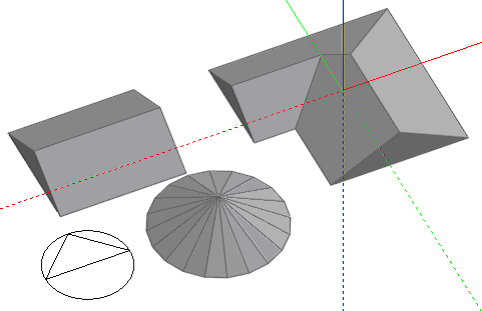
The pitched roof block form automatically generates a pitched roof from a perimeter drawn on a horizontal plane. Pitched roof blocks can be created using any perimeter shape (polygon, rectangle or circle):
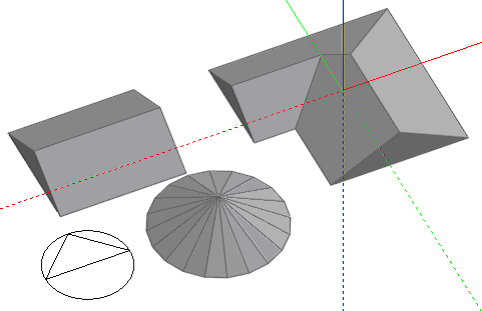
The slope of the roof is defined using the ‘Roof slope’ setting in the ‘Drawing options’ data panel. A pitched roof can be created with hips or gable ends using the ‘Gable Roof’ setting:
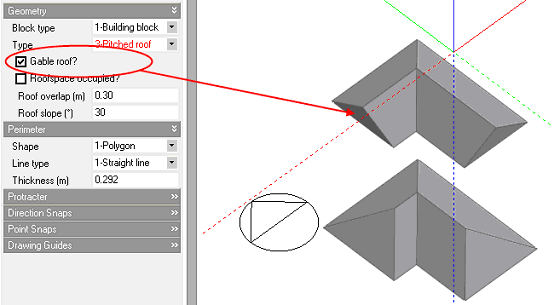
If you draw a pitched roof on top of an existing block, you can control the overhang or the depth of the roof eaves using the ‘Roof overlap’ setting:

Where roofs are to be created on top of conventional blocks that contain voids and the voids are to be automatically incorporated within the pitched roof, the Automatically include voids from lower blocks Model options switch must be switched on before drawing the roof perimeter.