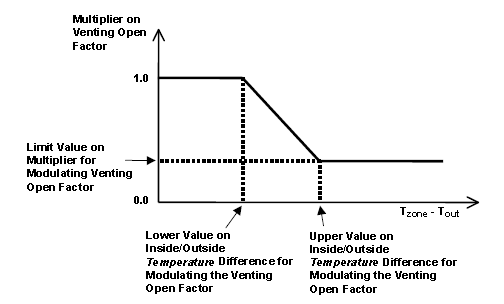
Advanced tab on Model Options dialog.
You can optionally switch off all holes in the model including those holes generated by defining partitions as virtual partitions. In this case the building is modelled as if no holes were defined.
Tip: Unchecking this data can be a quick way to model virtual partitions as standard partitions.
When carrying out conservative design simulations you may prefer to exclude (or reduce) the effects of wind from Calculated natural ventilation. To exclude wind-driven airflow from the analysis altogether set the Wind factor to 0. For full treatment of wind effects set it to 1 and for intermediate treatment of wind set to a number between 0 and 1.
You can modulate the window/door openings when using Calculated natural ventilation by making appropriate settings to:
This data is used within EnergyPlus to calculate a factor between 0 and 1 that multiplies the opening factor of each window and door in the building. Modulation of the openings can reduce the large temperature swings that can occur if the windows/doors are too far open when they are venting, especially when there is a large inside-outside temperature difference. This can avoid discomfort due to introduction of cold air and/or prevent heating system operation in summer when not really required.
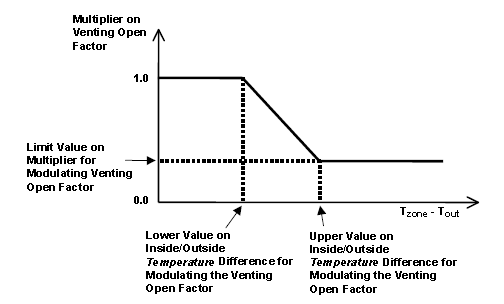
|
Temperature difference (Tin - Tout) |
Opening Multiplier |
|
Tin - Tout <= [Lower value of Tin - Tout] |
1.0 |
|
[Lower value of Tin - Tout] < Tin - Tout < [Upper value of Tin - Tout] |
Factor varies linearly from 1.0 to Limit value of Opening modulation factor. |
|
Tin - Tout >= [Upper Value of Tin - Tout] |
Factor = Limit value of opening modulation factor. |
For example if the Lower value of Tin - Tout is 0, the Upper value is 15 and the Limit value of opening modulation factor is 0.05, the windows and doors are only opened 5% of their full opening area when the outside air is 15K colder than inside.When the inside and outside temperatures are the same the windows are open to their maximum opening area and when the temperature difference is 7.5K the windows are opened halfway between these extremes.
Important Notes
This modulation data can also be accessed from the HVAC tab under the Natural Ventilation > Options headers in v.1.8.1 and later.
When using Scheduled natural ventilation, windows, vents, doors and holes in internal partitions can be modelled by mixing a predefined amount of air from one zone with the adjacent zone by selecting the Airflow through internal openings option and entering the Airflow rate per opening area.
Technical note: this airflow is modelled using the EnergyPlus Mixing option.