Open topic with navigation
Daylight Saving and Local Time
DesignBuilder allows you to model the effect of daylight saving time
where the clocks are moved forward one hour in the summer months in most
non-equatorial countries. The
timing of this is handled automatically using DesignBuilders' time zones
database when you load data from one of the Location
templates supplied with the program.
You can set the Time zone at the Site level on the Location
tab:
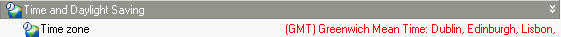
There are however some factors you should be aware of:
- Simulation
results are displayed in 'local mean time'. This
means that during the summer, occupancy will appear to start 1 hour earlier
in the day than it does in the winter. To
help you pinpoint this, DesignBuilder prints the times when daylight saving
starts and ends on the graph.
- Visualisations
use local mean time when setting the position of the sun for site shading
analysis. Again you should add 1 hour to the time to see shading for local
time.
![]()