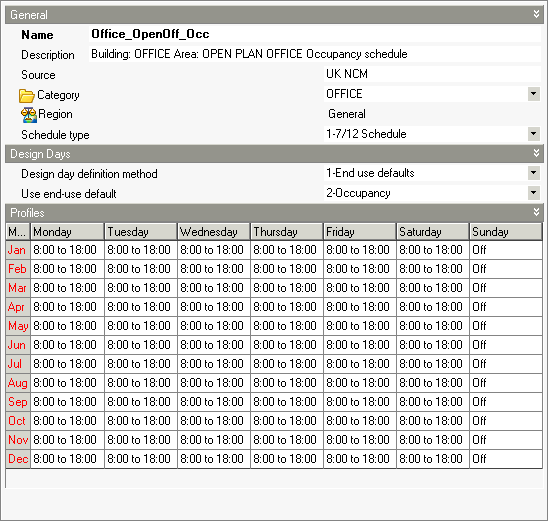
General tab on Schedules Dialog.
7/12 Schedules reference Profiles of daily variation, one Profile for each day of the week and for each month of the year (hence 7/12).
You can select multiple rows (months) or columns (days) and edit the data by clicking on the Edit selected cells link in the Info Panel. Likewise, you can select individual profiles by clicking on the appropriate cell and clicking Edit selected cells.
Winter and summer design day simulations are carried out when required for autosizing heating and cooling equipment prior to a Compact HVAC simulation.
With 7/12 Schedules there are 2 ways to define the schedule during these winter design day simulations, 1-End-use defaults or 2-Profiles:
1. End-use defaults
When the End use defaults option is selected you should define the intended use for the schedule using the options below and DesignBuilder controls whether the schedule is active during heating design using the options set on the Heating Design tab of the model options dialog.
- General - include general purpose schedules in Compact HVAC heating autosizing calculations .
- Occupancy - defines occupancy
- Lighting - Schedule to be used for lighting
- Equipment - defines operation of equipment.
- Heating demand - defines operation of heating equipment
- Cooling demand - defines operation of cooling equipment
- HVAC - defines operation of general HVAC equipment
- Natural ventilation demand - defines operation of window opening and/or natural ventilation airflow operation
- DHW - defines operation of hot water equipment
It is also necessary to apply the behaviour for each category as defined on the Heating design tab of the Model options dialog.
Note that if the schedule is to used for heating or cooling operation then it is especially important to select the appropriate setting.
Note: Some users find this system of categories confusing and so generally you are advised to use either the 2-Profiles option where the schedule operation during heating and cooling are defined explicitly using a profile or use compact schedules where again heating and cooling design operation is defined explicitly.
2. Profiles
In this option both heating and cooling design day operation are defined explicitly as a Profile. This is more flexible and clearer than End-use defaults and is the preferred choice.
Heating design day profile - the profile defining the schedule output during the heating autosizing design day.
Cooling design day profile - the profile defining the schedule output during the cooling autosizing design day.
Other tools are available for rapid selection/de-selection and setting of schedule data:
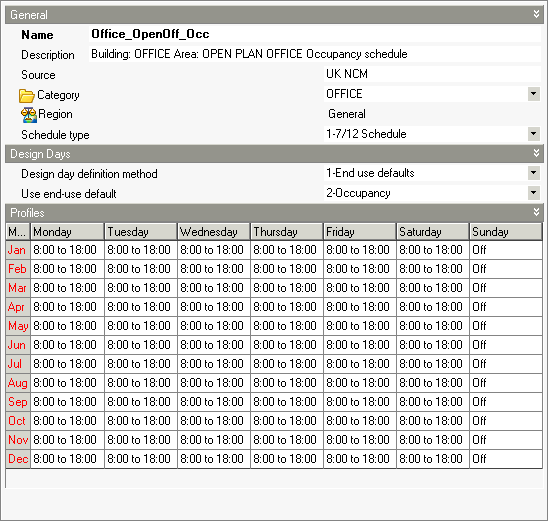
See also EnergyPlus Compact Schedules