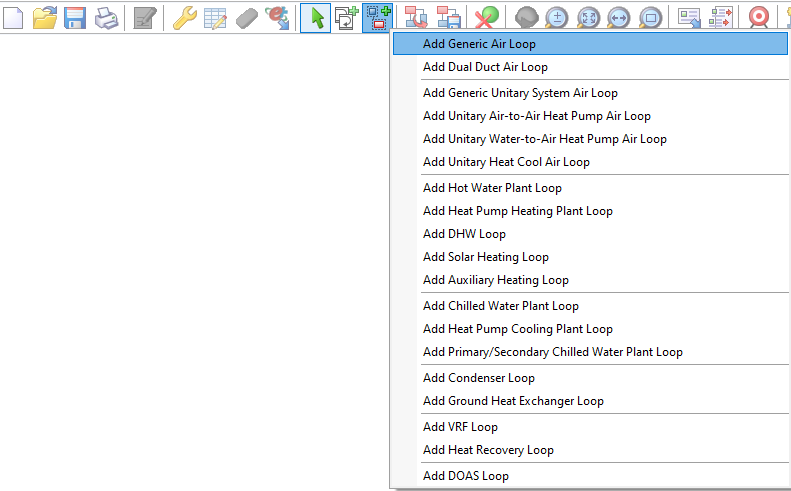
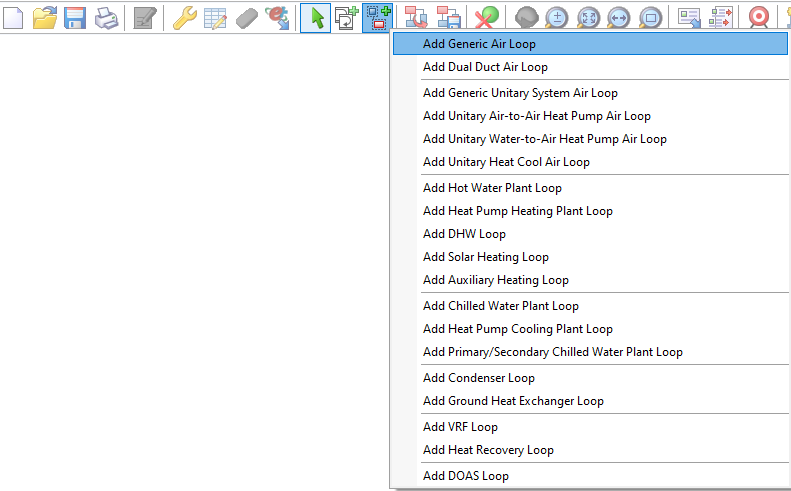
To place an HVAC loop, first go to the HVAC System level and click on the Add loop tool which will display a drop-menu of available pre-defined loops. You can then select the type of loop you require from the menu.
Having selected the loop type, to place it, move the cursor to the required position on the Edit screen and click the mouse button.
See the Adding loops and connecting components tutorial