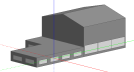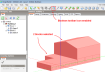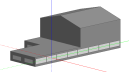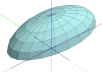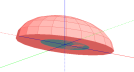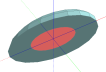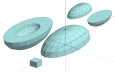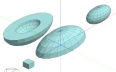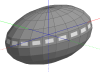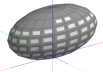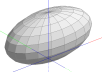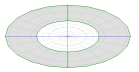The first step in using the Boolean Union tool is to go to building level and select 2 or more blocks to combine.
In this example, 2 blocks are to be combined are shown above. Before the operation is started the model consists of a 3.5 m height L-shaped block adjacent to a tall sports hall block.
When the 2 blocks are both selected the screen looks as above with the Boolean operations toolbar icon enabled.
Clicking the Boolean toolbar icon starts the command and the Display options panel is displayed in the bottom left of the screen. On this panel there is a drop list with the 3 Boolean functions available for selection.
Note: In the case where 2 building or component blocks are selected, only the Union operation is allowed. This is because building blocks cannot intersect and the Subtraction and Intersection options do not apply as they require blocks to intersect.
Once the command has been started the 2 blocks will be coloured brown/purple. To complete the operation, click once more on the edit screen with the mouse.
After the final click, the 2 blocks are combined into a single block as shown above.
This can be a very useful way to simplify building geometry avoiding use of multiple blocks and easing the creation of zones that may span what were multiple blocks.
Note: When combining adjacent blocks using the Union operation, block boundary walls that used to separate the blocks are not replaced by partitions.