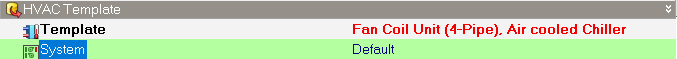
HVAC tab in model data
You can load generic HVAC data by clicking on the Template option under HVAC Template and then by clicking on the '...' at the right of the line.
When you make a selection from the list of HVAC templates, data from selected template will be loaded to the model.
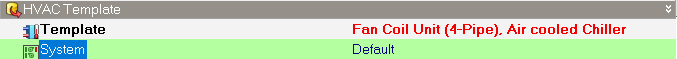
This item is shown with a green background as it is used in Heating and Cooling design calculations only. The data is used to group zones together that are served by the same AHU. This allows the heating and cooling capacity of the AHU to be calculated on the Cooling design screen.
By default DesignBuilder provides a single System called Default and all zones are allocated to it. You can create new Systems and select them in the same way that any other component would be created and selected. Systems have no data other than a name.
The rest of the HVAC help section is split into 2 main sections covering the 2 HVAC model options:
Also, independent of HVAC model options:
See also the Simple HVAC Data tutorial