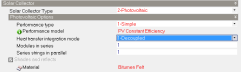
Construction tab in model data under Solar Collector header
Once a solar collector surface has been placed you can define its properties on the Constructions tab under the Solar Collector header.
You can change the type of solar collector using the drop list. Choose from:
Depending on the type of solar collector selected you will see different data below. For Solar hot water collectors the only data that can be edited here is the material used to represent the panel in rendered views on the Visualisation tab. All of the rest of the data is defined with the HVAC Solar collector component and its host loop.
When the 2-Photovoltaic option is selected further configuration and performance data for the PV panels can be entered as shown in the screenshot below.
You can define the cost of the collector per area. The units will be the unit of currency currently selected on the Program options dialog per area (e.g. GBP/m2 or USD/ft2).
Costs for the electric distribution can be included separately on the Load centre dialog.
Select from:
Depending on the selection you will be able to select from either a simple or equivalent one-diode definition of the panel.
Tip: PV panels are included in the electrical generation side of the model by specifying them on the Generator list tab of the Electric load centre dialog when one of the d.c. Buss types is selected.
Choose the component to be used to define the performance of the collector. When the 1-Simple performance type is selected, select from the list of previously defined Simple Photovoltaic components, or when 2-Equivalent One-Diode is selected then choose from one of the Equivalent One-Diode components.
The PV model allows for different ways of integrating with other EnergyPlus heat transfer surfaces and models and calculating cell temperature. Choose from:
Note: The above decoupled PV solar panels shade solar radiation from any other building surfaces below so they can be used to model PV shading, awning and the reduced solar gain on roofs where there is a ventilated cavity below the panel. They will be less accurate from the thermal point of view for building integrated PV panels where there is a significant thermal solar gain through the panel and into the building fabric.
This field is the number of series-wired strings of PV modules that are in parallel to form the PV array. The product of this field and the next field should equal the total number of modules in the array.
The Modules in parallel and Modules in series data are only used for 2-Equivalent One-Diode PV arrays.
This field is the number of modules wired in series (on each string) to form the PV array. The product of this field and the previous field should equal the total number of modules in the array.
This material is used only to define the texture to represent the Solar collector in rendered views on the Visualisation screen.