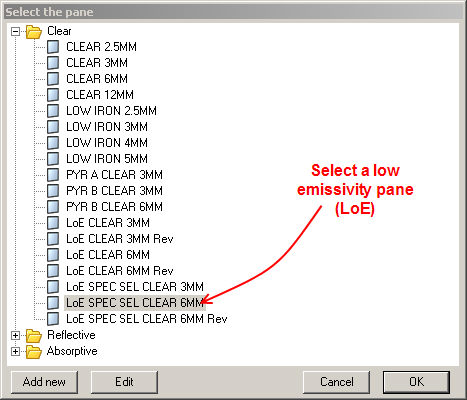
Layer tab on Glazing Dialog.
Set the number of glazing layers first (2 = double glazing), then select the pane and window gas material for each layer. The DesignBuilder glazing data consists of layers of panes interspersed with layers of window gases. Summary derived data for the overall glazing system such as internal and external surface heat transfer coefficients, U-values etc can be found on the Calculated tab.
Note: Low emissivity glazing systems can be defined by specifying an appropriate 'LoE' Pane type for the Innermost Pane. You can find some typical low emissivity panes under the 'Clear ' Panes category.
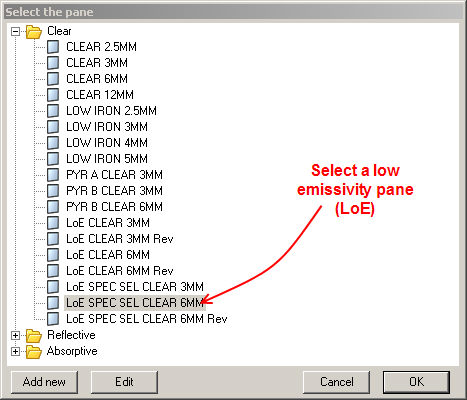
Available in v5.2 and later
If the glazing is to be used to model diffusing glazing in a Radiance daylighting simulation then the required parameters can be defined here.
Note: These settings will have no effect on EnergyPlus daylighting simulations.
Check this checkbox if the glazing should diffusely scatter transmitted light in Radiance daylighting simulations. Checking this option exposes the following 3 items.
Enter a value between 0 and 1 to define the specularity of the glazing.
Enter a value between 0 and 1 to define the roughness of the glazing.
Enter a value between 0 and 1 to define the fraction of transmitted light that is not diffusely scattered.
The sample outputs below show illuminance maps for the same simple test cell with varying degrees of diffusing glazing with a sunny clear sky applied.
Specular (Non-Diffusing) Glazing: The Diffusing option is switched off. Note the fairly clean projection of the window shape on the floor. The dividers can just about be seen.
Part Diffusing Glazing. The diffusion option is switched on and the transmitted specularity is set to 0.5. The projection of the window can still be made out but it is no longer so clear due to the diffusion of light.
Fully Diffusing Glazing. The Diffusing option is switched on and the transmitted specularity is set to 0 to give pure diffuse transmission. The projection of the window can no longer be seen due to the perfect diffusion of light.