From the IEA Annexe 20 document Air flow Through Large Openings in Buildings
The EnergyPlus Airflow Network model is based on the following empirical powerlaw relationship between the flow and the pressure difference across a crack or opening in the building envelope:
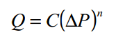
The volumetric flow rate, Q [m3/s], is a simple function of the pressure drop, ∆P [Pa], across the opening. A common variation of the powerlaw equation is:

where the mass flow rate, F [kg/s], is a simple function of the pressure drop. A third variation is related to the orifice equation:
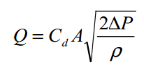
where:
Cd = discharge coefficient, and
A = orifice opening area.
Theoretically, the value of the flow exponent, n, should lie between 0.5 and 1.0. Large openings are characterized by values very close to 0.5, while values near 0.65 have been found for small crack-like openings.