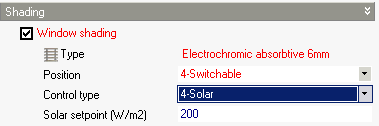
Electrochromic windows are part of a new generation of technologies called switchable glazing-or 'smart' windows. Switchable glazing can change the light transmittance, transparency, or shading of windows in response to an environmental signal such as sunlight, temperature or an electrical control. Electrochromic windows change from transparent to tinted by applying an electrical current. Potential uses for electrochromic technology include daylighting control, glare control, solar heat control, and fading protection in windows and skylights. By automatically controlling the amount of light and solar energy that can pass through the window, electrochromic windows can help save energy in buildings.
A variety of electrochromic technologies and media have been developed. One type is darkened by applying a small electrical voltage to the windows and lightened by reversing the voltage. Light transmittance during operation varies from five to 80 percent. Once the change in tint has been initiated, the electrochromic glazing has 'memory' and does not need constant voltage to maintain the tinting. Further, the film can be tuned to block certain wavelengths, such as infrared (heat) energy.
Another switchable technology, the liquid crystal suspended particle device (SPD), contains molecular particles suspended in a solution between plates of glass. In their natural state, the particles move randomly and collide, blocking the direct passage of light. When energized, the particles align rapidly and the glazing becomes transparent. This type of switchable glazing can block up to about 90 percent of light.
You can easily model electrochromic glazing in DesignBuilder using the Window shading data and defining the properties of the outer Window Pane to be used when the shading is active. The procedure is:
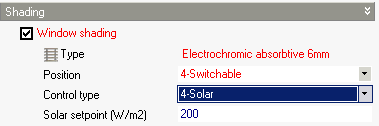
A model using the data in the above screenshot would enter its' darkened state whenever the solar radiation incident on the outside of the window is greater than 200 W/m2..