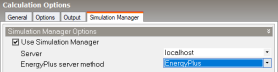
The DesignBuilder Simulation Manager (SM) allows you to run and control multiple parallel simulations and access the results. Some advantages of using the Simulation Manager are:
A single user interface is used for displaying and managing all of your simulations and see their progress and status.
Note: Design optimisation, ASHRAE 90.1 Appendix G PRM and UK DSM simulations are always run using the Simulation Manager to take advantage of the parallel simulation capability, giving you the fastest possible simulation times.
To run an EnergyPlus simulation using the Simulation Manager go to the Simulation Manager tab on the Simulation Calculation options dialog and check the Use Simulation Manager checkbox. This shows further data items described below.
The Simulation Manager can also be accessed from the Optimisation Calculation options dialog.
By default the localhost server is selected, which is the option to use the Simulation Manager installed on the local machine. Choosing this allows you to run and control simulations from DesignBuilder, continue to work on the model or another model or even close DesignBuilder down and the simulations will continue to run unaffected. If the local machine is put into hibernate or sleep then the simulations will be suspended too and will resume when the machine is switched on again. If the machine is shut down while simulations are running then those simulations will be lost but should start again (from the beginning) when the machine is started up again.
Another option is to select a server on a different machine on the network from the drop down list. To enable other servers to appear on the list for selection you should first follow the steps on the Install Simulation Server page. When running simulations on a server, as well as the advantages already mentioned above for the localhost, you can also:
Note: If the selected server is not available for any reason, DesignBuilder will revert to using the first server on the list of active servers, typically localhost. This can happen when, for example, a simulation model set up by modeller A to run on a dedicated simulation server is sent to a modeller B who does not have access to that server.
Tip: With a good internet connection at both ends and a VPN service you can run simulations on an office network server from your laptop when away from the office. Note that in this case there will be a transmission overhead as input files are uploaded to the server and results are downloaded. This is of course more of an issue for larger models, especially when large datasets are generated.
Some advantages of using a dedicated simulation server for your EnergyPlus simulations are:
Tip: You can obtain a high-performance simulation server configured and ready to run from Ensims.
There are 2 options:
When the JEPlus EnergyPlus server method is selected, you can choose to speed up annual simulations using a special build of EnergyPlus where all 12 months are simulated in parallel at the same time. Running "split simulations" in this way can save a lot of time for large models. Time savings can be up to 10X for large models, but are usually smaller than this due to the overheads involved in each simulation (preconditioning, autosizing, copying files etc). For small models you are unlikely to see any worthwhile benefits in using this option.
The version of EnergyPlus to be used in all simulations is set on the EnergyPlus tab of the Program options dialog. The Simulation Manager will choose the appropriate version of EnergyPlus given the version number selected. If the machine on which the simulations are to be run is running a 64-bit Windows OS then the 64-bit version of EnergyPlus is used, likewise if it is a 32-bit version of Windows then the 32-bit version of EnergyPlus is used.
Note: Access to 64-bit versions of EnergyPlus is one of the main reasons for using the Simulation Manager. Otherwise, when not using the Simulation Manager, the 32-bit DLL version of EnergyPlus is always used. 64-bit EnergyPlus should generally be used for large models as they run much faster and are less likely to fail due to insufficient memory being available.
See also: