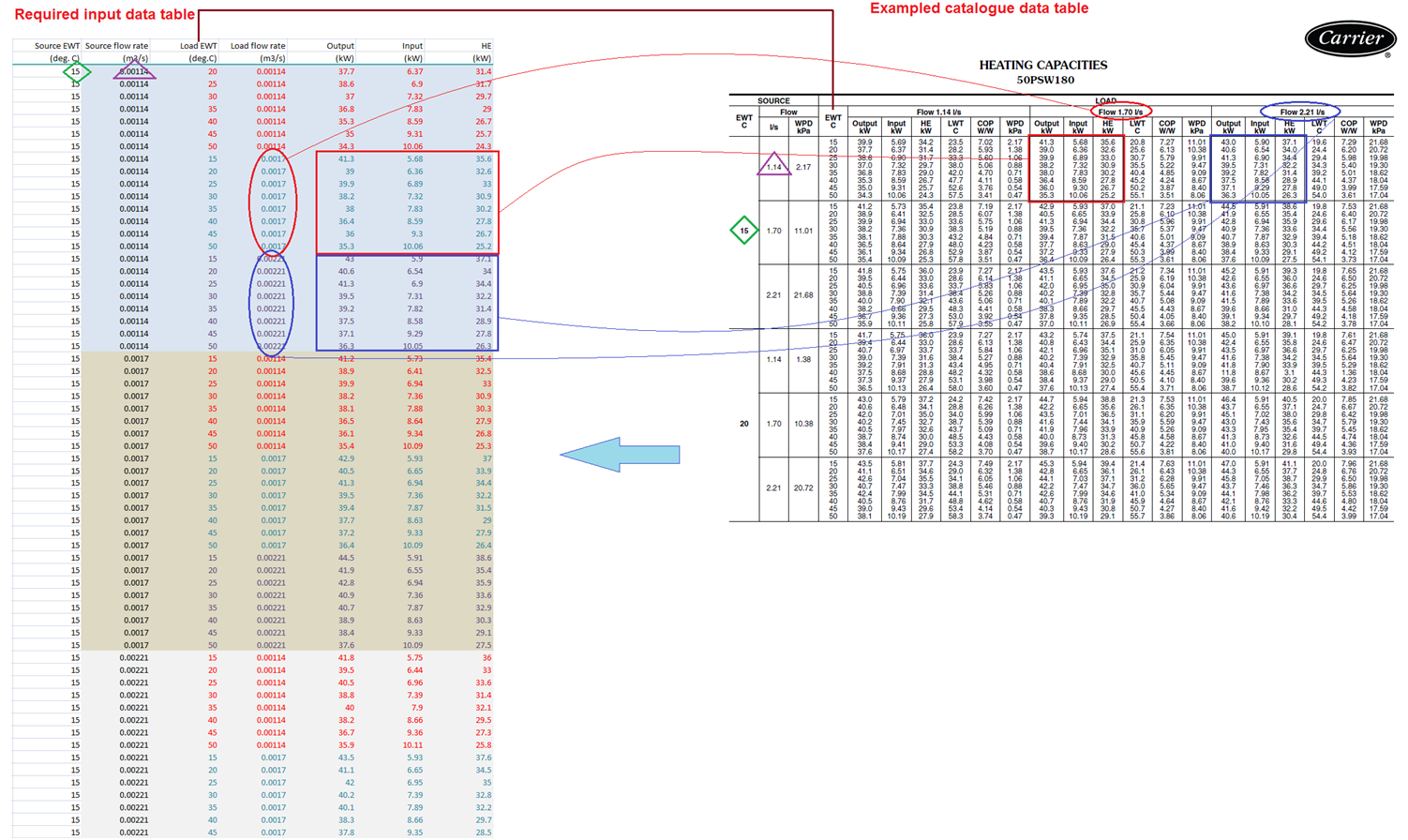
In order to allow manufacturer's heat pump catalogue data to be used, EnergyPlus provides spreadsheets to generate heating/cooling capacity coefficients (1 to 5) and compressor power coefficients (1 to 5) for each heat pump model. The spreadsheets and relevant documents from EnergyPlus, HeatPumpWatertoWaterWatertoAirSpreadsheets and Docs, can be accessed at:
The following briefly introduces how to use spreadsheets mentioned above to generate datasets in the required formats from manufacturers catalogue data.
Manufacturer’s catalogues normally provides more data points than are needed to generate coefficients for the EnergyPlus heat pumps. The EnergyPlus spreadsheet only requires 7 fields:
These seven fields must be rearranged as columns in the order specified by the EnergyPlus spreadsheet before attempting to generate the relevant coefficients.
The more data points used, the more accurate the calculation of the coefficients. As EnergyPlus states, the minimum data points for EF based model are 5. However, the data points must involve various inlet conditions (e.g. water flow rates, inlet water temperatures, etc.) that cover the entire range of the heat pump operating conditions.
Some catalogue data is in IP units, however the EnergyPlus spreadsheets can take data in either SI or IP units (data in IP units will be converted to SI units after a button is clicked in the spreadsheets). All processing is carried out using SI units.
The figure below shows how the relevant catalogue data is rearranged to the format EnergyPlus spreadsheets require and how the links between the two are established starting with the manufacturer's table on the right table and copying relevant data to the spreadsheet shown on the left). The example is based on a Carrier heat pump model 50PSW180 heating mode .
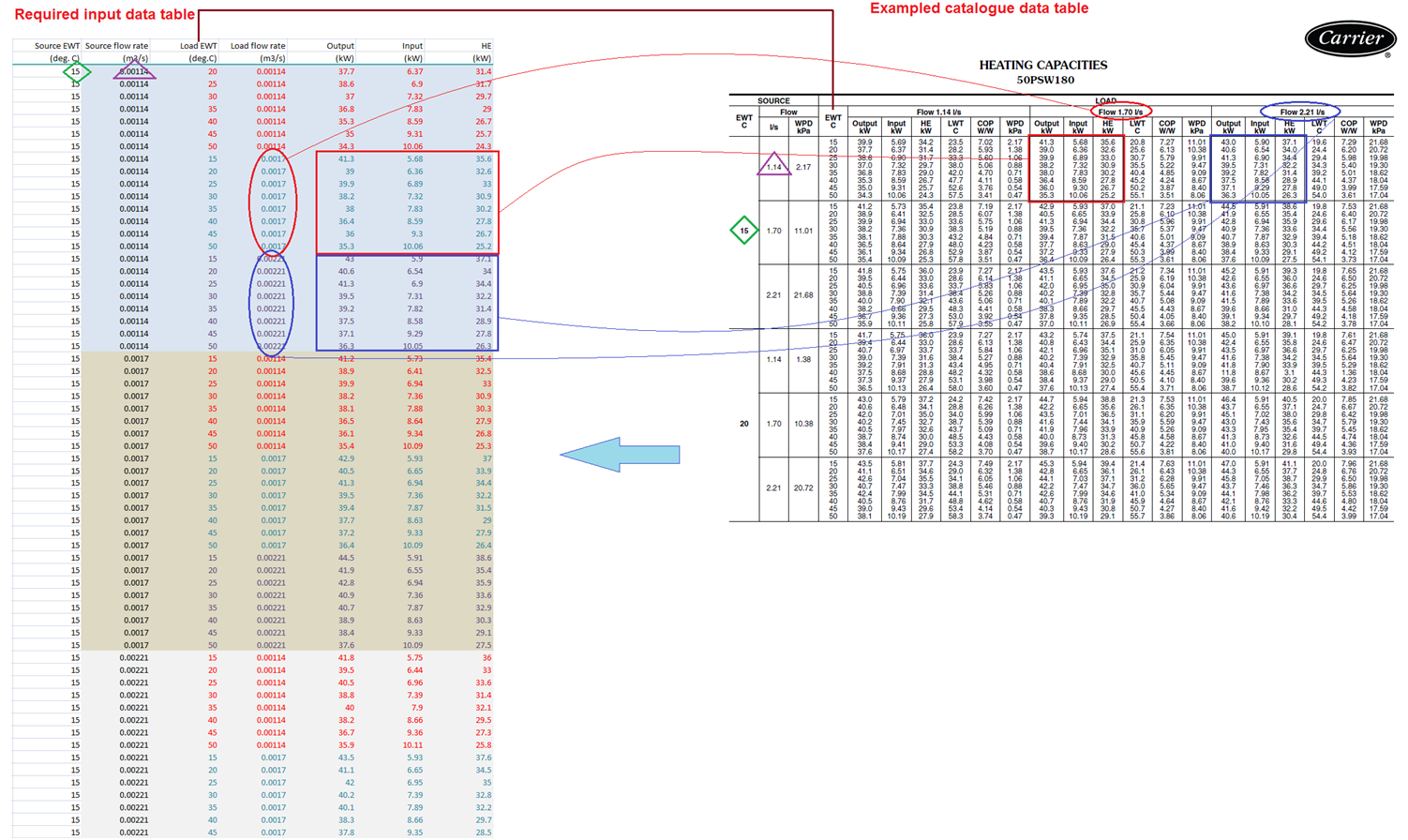
Using Carrier water-to-water heat pump model 50PSW036 (heating) sample data as an example, the figure below describes where the reference data used in equations is allocated. Applying coefficients and referenced data into equations, the heating output and power (electric) input figures can be calculated (two columns at the bottom of the figure). These calculated figures show a good consistency with original catalogue data, proving a working functionality of EquationFit model.
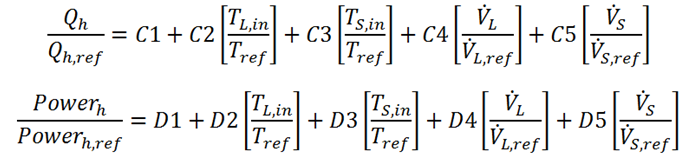

The highest supply water temperature provided in catalogue data is normally between 50ºC-60ºC. This is not normally hot enough to supply hot water radiators and heating coils and you are advised not to connect to water radiators to these systems. However, EneryPlus does not limit the output water temperature to the catalogue maximum, so in practice, if setpoints allow it, supply water temperatures can achieve the typical hot water radiator/baseboard temperature levels of 75ºC-80ºC. The figure below uses Carrier model 50PSW036 (highest leaving water temperature 51.8ºC) heating as an example to show the impact of using heat pumps in this way. Extrapolation of catalogue data is not normally recommended however the trend line (following red coloured line) shows its COP value is much reduced at 1.38 when output water temperature reaches 80ºC. So this sort of system configuration is clearly not nearly as energy efficient as a low temperature system such as a heated floor which require supply temperatures around 35ºC. Underfloor heating is therefore recommended for use with GSHP.