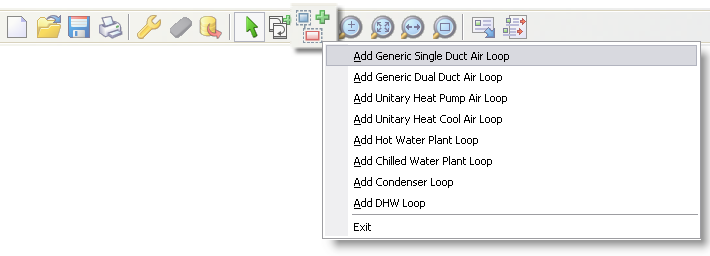
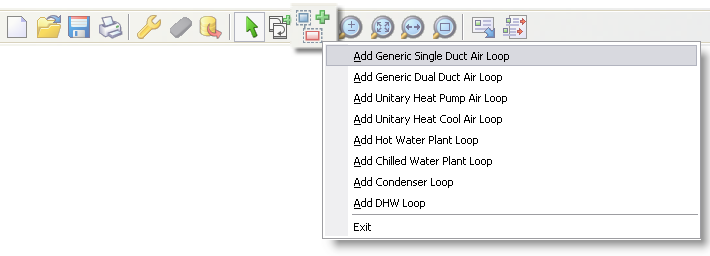
To place an HVAC loop, first go to the HVAC System level and click on the Add loop tool which will display a drop-menu of available pre-defined loops. You can then select whichever loop you require from the menu. To place a loop, move the cursor to the required position on the Edit screen and click the mouse button to place the loop.