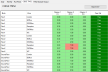
To generate CIBSE TM52 overheating reports use the corresponding selection on the Output tab of the Simulation options dialog. When this option is selected DesignBuilder uses the EnergyPlus EMS system to provides custom TM52 outputs in the eso file for review in the Results Viewer. You can see some example TM52 output at the bottom of this page.
A room or building that fails any two of the three criteria is classed as overheating. Further information on these criteria can be found in TM52: 2013, Section 6.1.2.
Important Note: CIBSE TM52 outputs are only generated for zones without active cooling.
DesignBuilder automatically excludes results from unoccupied periods and from periods in the heating season (October - March).
Procedure:
| Building Category | Explanation | Suggested Acceptable Range (K) |
| I | High level of expectation only used for spaces occupied by very sensitive and fragile persons | 2 |
| II | Normal expectation (for new buildings and renovations) - CIBSE recommendation | 3 |
| III | A moderate expectation (used for existing buildings) | 4 |
For example:
Criterion 1 is passed in Block1:Zone1 if RunPeriod output Block1:Zone1 Criterion 1 CIBSE_TM52 has a value of 0.03 or less.
Criterion 2 is passed in Block1:Zone1 if no Daily output Block1:Zone1 Criterion 2 CIBSE_TM52 has a value of greater than 6.
Criterion 3 is passed in Block1:Zone1 if RunPeriod output Block1:Zone1 Criterion 3 CIBSE_TM52 has a value of 0. A value of zero indicates that the Delta T does not exceed 4K.
Note: 2 out of the 3 criteria must be passed for an overall pass for the zone.
Tip: You can generate TMax adaptive comfort and the deltaT intermediate values used in the TM52 calculations by selecting timestep outputs as well as TM52 outputs. These outputs can be viewed in the Results Viewer along with the other TM52 outputs. TMax CIBSE_TM52 is the name of the report for the maximum adaptive comfort temperature.
When you open an eso file in the Results Viewer that includes TM52 results, an extra CIBSE TM52 tab is displayed. Clicking on this tab reveals the summary TM52 results grid as shown below.