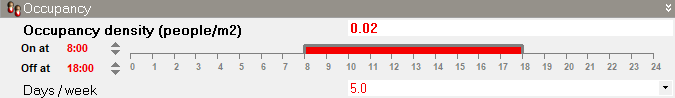Occupancy
Activity tab
in model data
The Occupancy model data defines the number people in the space and
the times of occupancy. This data is used in Simulations and Cooling design
calculations together with the Metabolic
heat output of the occupants and Holidays
to calculate the heat input to the building.
Occupancy method
When the Gain definition level model option is set to 2-Zone by zone in model data you can select the units to be used for occupancy here on the Activity tab. Choose from the options:
- 1-People/area - the default option where occupancy is defined as occupancy density (in people / m2 or people / ft2).
- 2-Area per person - is sometimes preferred as an inverse occupancy density. Note that when switching between this option and occupancy density the definitions on the Activity tab zone level are translated accordingly. This is not the case when the number of people option below is selected.
- 3-Number of people - used when detailed zone by zone survey or design data is available. Unless you need to enter specific known occupancy gains zone by zone, this option is best avoided as it increases the amount of work involved
Note: When using the 3-Number of people option, the number of people in each room is entered zone by zone as values inherited from building and block levels will typically not be correct.
Depending on the Occupancy method selected
either on model options or above, the occupancy gains can be defined in one of 3 ways, as Occupancy density, Floor area per person or Number of people as described below.
Occupancy density
When the Occupancy method is set to 1-Occupancy density you can set the number of people per unit floor area. It is usually most convenient to load this data from the Activity template.
Floor area per person
When the Occupancy method is set to 2-Area per person you can set the floor area per person, i.e. the reciprocal of the occupancy density above. You must check the Occupied checkbox first.
Number of people
When the Occupancy method is set to 3-Number of people you can enter the number of people in the zone directly. In this case note that the value entered at block and building level does not normally inherit very effectively, especially in buildings with zones of very different floor areas. In this case enter the number of people for the most common type of zone at building level. Unless you need to enter specific numbers of people in each zone this option is best avoided as it increases the amount of work involved due to the inheritance mechanism not working effectively for gains that are not normalised by floor area.
Timing
The way that Occupancy is scheduled depends on the Timing
model data option as described below.
 Typical workday timing model option
Typical workday timing model option
When the Typical workday Timing
model option is set, the occupancy times are controlled by setting On and Off values
and the number of days in the working week.
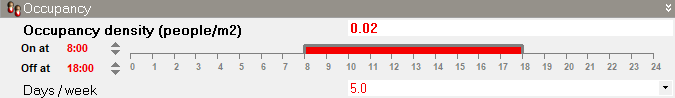
In above example there are 0.2 people per m2 between 8am and 6pm and
there are no people outside these times and at weekends.
Note: The Occupancy
Days / week is set at the building level
only and is used for all other Typical workday schedules in the model
apart from Mechanical ventilation, and Heating and Cooling operation which
have their own Days / week data.
 Schedule timing model option
Schedule timing model option
When the Schedule Timing model
option is set, the occupancy times are controlled by a Schedule
. The metabolic gains for the zone are multiplied by the value of the
Schedule at each time step in the simulation so you can define periods
of part-occupancy using Schedule values less than 1. Use values of 0 to
indicate that the space in unoccupied.

In above example number of people per m2 is calculated as 0.02
xSchedule value.
Occupancy latent gains
When the Gain definition level option is set to 2-Zone by zone in model data, select the Occupancy latent gains method. There are 2 ways for the sensible-latent split of occupancy gains to be defined:
- 1-Dynamic calculation - where the latent fraction of occupancy gains is calculated within EnergyPlus at runtime based on internal temperatures and metabolic rate. In this case the ratio of sensible to total occupancy gain will reduce as the internal temperature in the zone increases and at temperatures much above 30°C all of the occupancy gain will be latent (occupants sweating).
- 2-Fixed fraction - where the latent fraction of occupancy gains is constant regardless of internal conditions and defined on the Activity tab (below).
Note: The total occupancy gain (sensible + latent) is not affected by this option, only the split of sensible vs latent gain.
Latent fraction
Occupancy latent gains account for moisture from people in the building due to both perspiration (sweating) and from exhaled moisture. The way that latent gains are calculated depends on the Occupancy latent gains model option.
When this option is set to 2-Fixed fraction then you can enter the latent fraction here. A typical default value is 0.5. Alternatively if this setting is left as the default 1-Dynamic calculation option then the latent fraction is calculated within EnergyPlus at runtime based on internal temperatures and metabolic rate and no additional setting is required here.
Metabolic
Select the level of activity by selecting a metabolic rate component based on the level of activity of people using the
space.
The metabolic rate determines the amount of heat gain per person in
the zone under design conditions.
This value is modified during simulations based on a correlation to account
for variations in space temperature. This should be
borne in mind when analysing occupant sensible heat output in the Cooling
design and Simulation results screens. Metabolic rate has units
Watts per person and represents the total heat gain per person including
convective, radiant, and latent heat. An internal algorithm is used to
determine what fraction of the total is sensible and what fraction is
latent. Then, the sensible gain is divided into radiant and convective
portions.
Metabolic rate data can be found in the ASHRAE Handbook of Fundamentals and in CIBSE Guide A.
DesignBuilder default metabolic data is derived from the ASHRAE values and is for adult males
having typical surface area of 1.8m2. For women multiply the adult male
value by 0.85 and for children multiply by 0.75.
The metabolic factor accounts for people
of various sizes. Enter
1.00 for men, 0.85 for women, 0.75 for children or you can use an average
value if there is a mix of sizes.
Note: If the Occupancy latent gains model option is set to Dynamic calculation then the sensible/latent
split for occupancy gains is affected by the internal temperature and
relative humidity. With
high internal temperatures, people cool themselves largely by evaporation
(sweating) and sensible occupancy gains can be very low or even zero as the internal temperature approaches that of the human body.
 Background
Background
Heat is generated in the human body by oxidation at a rate called the
metabolic rate. This
heat is dissipated from the body surface and respiratory tract by a combination
of radiation, convection and evaporation. The
relative proportions of sensible and latent heat from people is a complex
function of the metabolic rate and the environmental conditions.
EnergyPlus uses a polynomial function to divide the heat gain into sensible
and latent portions. More details can be found in the EnergyPlus EngineeringDoc.pdf
documentation.
CO2 generation rate
Enter the carbon dioxide generation rate per person in m3/s-W or (ft3/min)/(Btu/hr). The total carbon dioxide generation rate for the zone is:
Number of People * People Schedule * People Activity * Carbon Dioxide Generation Rate.
The default value is 3.82E-8 m3/s-W (obtained from ASHRAE Standard 62.1-2007 value at 0.0084 cfm/met/person over the general adult population). The maximum value can be 10 times the default value.
Clothing
Clothing schedule definition
You can define the clothing levels of the occupants using two Clothing schedule definition options:
- 1-Generic summer and winter clothing where the level of clothing insulation is entered as 2 fixed values one for Summer and the other for Winter. Start and end days for each period are defined under the Time and daylight saving header at site level.
- 2-Schedule based clothing which allows application of a custom schedule to define level of clothing insulation
This
data is used when generating comfort output.
Clothing reduces the body's heat loss and is classified according to
its insulation value. The unit normally used for measuring clothing's
insulation is the Clo unit. The more technical unit is m²°C/W is also
used frequently (1 Clo = 0.155 m2°C/W). The Clo value can be calculated
by adding the Clo value of each individual garment. The insulation value
for individual garments can be found in ISO 7730.
Clo-Values for Different Items of Clothing
and Ensembles
|
Clothing
|
Clo-Value
|
|
Naked
|
0.0
|
|
Briefs
|
0.06
|
|
T-shirt
|
0.09
|
|
Bra and panties
|
0.05
|
|
Long underwear
|
|
|
upper
|
0.35
|
|
lower
|
0.35
|
|
Shirt
|
|
|
White, short sleeve
|
0.14
|
|
heavy, long sleeve
|
0.29
|
|
Add 5% for tie
or turtleneck
|
|
|
Skirt
|
0.22-0.70
|
|
Trousers
|
0.26-0.32
|
|
Sweater
|
0.20-0.37
|
|
Socks
|
0.04-0.10
|
|
Light summer outfit
|
0.3
|
|
Working clothes
|
0.8
|
|
Typical indoor winter clothing combination
|
1.0
|
|
Heavy business suit
|
1.5
|
Note 1: Clo-values
are additive, so one can calculate the clo-value for a person wearing
a T-shirt and light socks (0.09 + 0.04) = 0.13. (Adapted from ASHRAE Fundamentals
and "Technical Review of Thermal Comfort," Bruel and Kjaer,
No. 2, 1982.)
Note 2: For equatorial regions where there is no clear 'summer/winter' weather pattern you should generally use a 2-Schedule based clothing definition and adjust the clothing schedule values.
Comfort Radiant Temperature Calculation
This field specifies the type of Mean Radiant Temperature (MRT) calculation the user wishes to use for the thermal comfort model. There are currently two options:
- 1-Zone averaged where the standard MRT is used in comfort calculations.
- 2-Surface with largest window which calculates the radiant temperature for a person close to the largest window in each zone. The MRT used in the thermal comfort calculations in this case is actually the average of the inside surface temperature of the largest window and the zone averaged MRT. The surface temperature alone is not used because the maximum view factor from a person to any flat surface is roughly 0.5. Actually the largest window surface gets slightly more weighting than 50% since the surface selected is still a part of the zone average MRT calculation. This simplification is made to avoid the need to specify view factors and the exact location of the person. If a zone has no windows then the 1-Zone averaged option is used instead.
Note: This selection only affects comfort calculations and will not affect the Radiant Temperature reported by DesignBuilder which remains a zone-averaged value regardless.