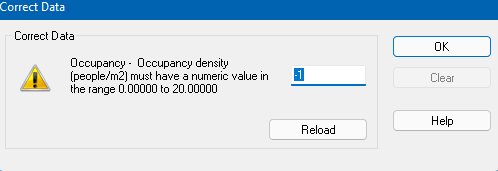
When typing a numeric value into a model data text box, if the value is out of range, i.e. it is lower than the minimum value or greater than the maximum value allowed, then the Correct Data dialog is displayed. The dialog provides information on the limits as well as ways to fix the error by clearing the value to default or by reloading from the associated template.
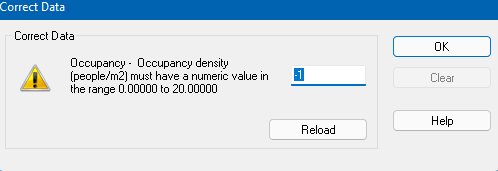
If the data can be loaded from a template then pressing the Reload button will reload the data from template to the dialog. If you agree with the change then press the OK button to complete the correction.
Press the Clear button to clear the value to default and close the dialog. The Clear button is only enabled when there is a default value to use so for example it is not available when working at building level which is at the top of the model data hierarchy.
Loads this page.
Press the OK button to apply the value in the dialog text box to model data.