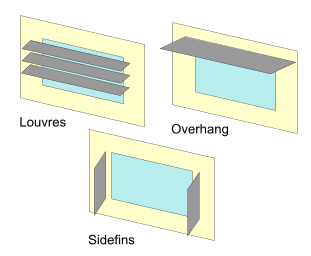
General tab on Local Shading Dialog.
Local Shading Components are used to define simple generic shading devices to apply to the Windows in the model.
Enter the name and category for the local shading data set.
Overhangs, louvres and sidefins can be specified either individually (e.g. just overhangs) or in combination (e.g. sidefins combined with louvres).
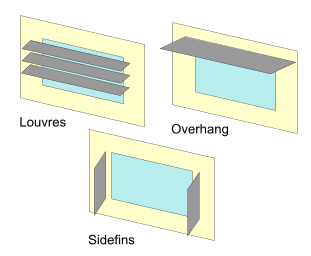
Local Shading component data can be selected from the Openings tab in Model Data and is applied to all windows on the surface, including custom windows.
The data applies only to external glazing - roof and internal glazing do not use local shading data.
Overhang, louvre and sidefin blades are all assumed to be 100% opaque and made of the material specified on this tab.
Note: the DesignBuilder Local shading devices allow a range of different overhangs, side fins and louvres to be defined, but if you need to model a shading device not covered by the standard mechanism, you can draw custom shading devices using Component blocks.
 See also the Shading via louvres, overhangs, and side fins tutorial
See also the Shading via louvres, overhangs, and side fins tutorial
There are four tabs on the Local Shading dialog:
Local shading data can be accessed: