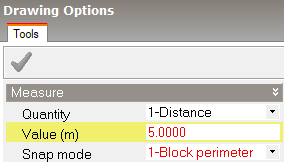
The measure tool allows you measure distance, angles and areas on single planes in the model. To use the tool, navigate to the part of the model you wish to measure, click on the Measure toolbar icon, select the type of measurement to be made in the Display options panel on the left of the screen. The options are:
The requested data is displayed highlighted in the Drawing Options panel.
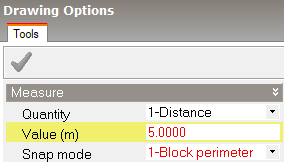
Note: When measuring at block level it is possible to get a fuller range of snaps by selecting the 2-Zone inner surfaces Snap mode.
 See also the Adding blocks and using the measure tool tutorial.
See also the Adding blocks and using the measure tool tutorial.