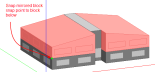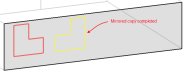Mirror
Mirrored copies of blocks, partitions, courtyards and openings can be created through the Mirror command. Objects can be mirrored in either the x or y axis. The process involved in using the mirror command is described below.
Mirror Block
To use the Mirror command to create a mirrored copy of a building block:
- Go to building level (or block level if you wish to mirror a block-level component block or assembly).
- Select the block to be mirrored.
- Click on the Mirror
toolbar icon.
- In the Drawing Options panel select the Reflection axis. Choose from x or y-axis as the mirror plane.
- Select the reference point on the existing block. You should choose a point whose corresponding mirrored point can be used to accurately snap the new mirrored copy in place.
- Once you have selected the reference point the mirrored copy is created and can be positioned as required, usually by snapping the mirrored reference point to the required place.
Mirror Openings
A similar process is used to create mirrored copies of a selected set of openings either at building or surface level. The instructions below are for working at surface level, but the process is the same when working at building level.
- Go to the surface containing the openings to be copied and mirrored.
- Select the openings.
- Click on the Mirror
toolbar icon.
- In the Drawing Options panel select the Reflection axis. Choose from x or y-axis as the mirror plane.
For surfaces, choosing to mirror in the x-axis means to mirror in a line in the horizontal direction and the y-axis means that the mirror line is in the vertical direction.
- Select the reference point on the existing set of selected openings by clicking with the mouse. It is usually convenient to choose an end point snap point whose corresponding mirrored point can be used to accurately snap the new mirrored copy in place.
- Once you have selected the reference point the mirrored copy is created and can be positioned as required, usually by snapping the mirrored reference point to the required place. You can key in an exact distance to move the reference point while creating the mirrored copy.
- Once the mirrored copy is in place, click with the mouse to actually create the new opening(s).
Mirror Partitions and Courtyards
The process of mirroring partitions and courtyards is carried out at block level and is similar to the processes described above for blocks and openings.