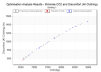Optimisation Tips and Troubleshooting
Tips
Speeding up Optimisation
Optimisation studies require hundreds or even thousands of simulations to be carried out and so can be extremely time/calculation intensive. To help speed simulations, you could consider using one or more of these techniques:
- Analyse a single representative zone in the building and apply findings to whole building.
- Use a representative simulation period instead of the whole annual simulation. For example, in many climates using the first or second 6 months of the year would be a good approximation to use of the full 12 month simulation. Alternatively if the analysis is mainly related to summer overheating then you might choose a shorter representative summer period for the simulations.
- In most cases, the more variables that are defined in the analysis, the more data points that will be required before convergence of the solution is achieved. Instead of trying to include all possible optimisation variables in one analysis, you might consider splitting the problem into 2 or more sub problems. For example it can be easiest to carry out HVAC controls optimisation studies independently of component selection. Start with the most fundamental design decisions (e.g. window size and position) and as the design becomes more established and study details such optimal selection of system types and control options later in separate analyses.
- Use JEPlus or a network simulation server to maximise the number of simulations that are run in parallel at one time. If you have a simulation server with many cores at your disposal then you might consider increasing both the population size and Number of job per batch which allows more cases to be analysed at once.
- Minimise the number of output variables requested on the Analysis tab before running an optimisation, UA/SA or parametric analysis. In particular deselect all outputs not required for the simulations, remove requests for daily, hourly and sub-hourly results, as well as any requests for summary annual and monthly results and comfort outputs not required.
See also Working with Large Models.
Ensure Inheritance Path
It is important to ensure that the variations defined by the optimisation Design Variables will have the intended effect. Optimisation works by applying variations to a copy of the base model and these changes are applied to the object defined in the Variable. It is important to take into account how this data will be inherited to down to any child blocks, zones etc to ensure you are testing the design variants you think you are. For example if the Window to wall % was hard set at block level then changes in this data at building level would not influence the surfaces of the design variants in that block and the results will indicate that the Window to wall % does not influence results.
Switching on Shading when Shading System Type is a Variable
Optimisation variables such as Local shading type and Window shading will only take effect if the corresponding checkbox activating these options is checked. A common mistake for new users is to request these variables without switching on the option.
Troubleshooting
No Pareto Front
Sometimes when running a multi-object optimisation study, when looking at the scatter plot of results, instead of a nice clean Pareto front, you may see a line formed where the Y-values increase as X-values increase, something like the plot below.
This case indicates that the 2 design objectives do not conflict with each other and an optimisation study is not needed because there is a clear optimum case and no trade off is involved. For example in the above case the 2 objectives were Operational CO2 emissions and Discomfort hours. The 2 design variables were Window to Wall % and Building orientation. Here the Window to Wall % dominates over orientation and both objectives can be met simply by minimising the Window to Wall %.