![]()
Click on the Restore icon to open the Restore Data dialog which allows you to Restore previously backed up Component/Template libraries. Select the source of the restore - you can either restore the libraries to their state when you first installed DesignBuilder or you can restore library data from a previous backup (if one exists). In the screenshot below, no backup had been made so the Previous backup option is not available.
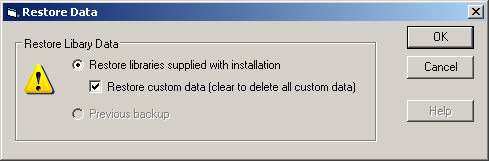
If you choose to restore libraries supplied with installation you can use the Restore custom data (clear to delete all custom data) option to either:
Note to restore the libraries supplied with the installation and clear any custom data select Restore libraries supplied with installation and uncheck the Restore custom data (clear to delete all custom data) option.