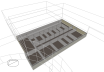
When on the Visualisation screen, for rendered views of blocks, zones and surfaces, it is possible to view surrounding objects by the using the Show Surrounding Blocks/Zones/Surfaces controls as described below. This can help to clarify the context of the data being shown.
When at block level you can check the Show surrounding blocks checkbox to view the other blocks in the building in wire-frame as shown below.
When at zone level you can check the Show surrounding zones checkbox to view other zones in the same block in wire-frame as shown below.
When at surface or opening level you can check the Show surrounding surfaces checkbox to view other surfaces in the same zone in wire-frame as shown below.