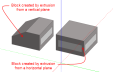
Blocks are the basic geometric shapes that you use to assemble a DesignBuilder model. The idea of blocks is to provide fairly simple objects that you can easily move around in 3-D space in a similar fashion to that of building a physical model using bricks from a construction set. Blocks are created by drawing 2-D perimeters on horizontal or vertical planes and then extruding these perimeters to form 3-D shapes:
Blocks are versatile objects and once created can easily be modified by moving their surfaces, by stretching them and even by cutting them using arbitrary planes. Typically, you might use a block to represent an entire building storey:
Or a particular building design might lend itself to an obvious division into blocks:
You can model an entire building as a single block:
And then cut the block into storeys:
Once the overall geometry of a model has been established with blocks, you can go 'into' a block and sub-divide it into a number of rooms or zones using partitions:
If you sub-divide a block internally using partitions, you can still modify the block by stretching, cutting, rotating, etc. and where possible the internal geometry will be kept.
Also blocks can have boolean geometry operations applied such as Union, where 2 blocks are combined into a single new block, Difference (subtract), in which one block is subtracted from the other to form a single new block and Intersection, where a new block is formed where the 2 original blocks intersect.