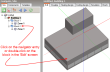
This section describes the various operations involved in partitioning a block to create zones and adding courtyards to blocks. Before you start to draw partitions or courtyards, you first need to go to the block that you want to edit and you can do this by clicking on the block entry in the navigator or by double-clicking on the block in the 'Edit' screen, if you're at the building level.
Either of these operations will take you to the block:
At block level you can also:
When drawing construction lines or using the measure tool at block level, some special options become available in the Drawing Options panel.
At block level the snap mode allows you to specific whether snaps should be made available for the block outer perimeter or for the zone inner surfaces. The options are:
This option can be found under the Display header in the Drawing Options panel. When checked it ensures that the zone inner surfaces are displayed in addition to the block perimeter surfaces.
Display zone inner surfaces OFF
Display zone inner surfaces ON
By default the option is switched off and the zone inner surfaces are only represented by a dotted line on the floor plane. To get a clearer picture of where all of the zone inner surfaces are, you can switch this option on.