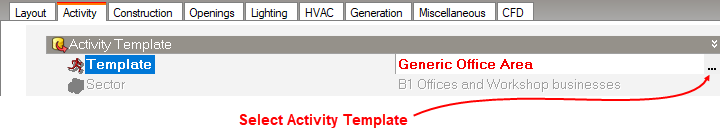
Activity tab in model data
See also the Activity data templates and time schedules tutorial
Data on the Activity tab allows you to define the activity (usage) of the zones including information on:
You can load generic activity data by clicking on the Template browse control under the Activity Template header and then by clicking on the '...' at the right of the line (below).
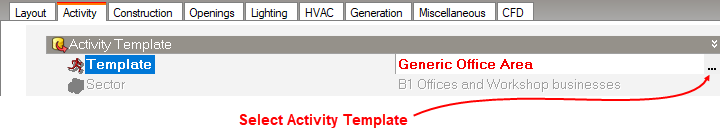
When you make a selection from the list of Activity templates, data from selected template will be loaded to the model.
Alternatively you can use the Load data from template tool.
Note that the appropriate Sector is loaded with the activity (screenshot above). The Sector is for information purposes only and does not affect the simulations.
All Activity data (apart from Holidays) is used to generate simulation data at the Zone level. Holiday data is used at Building level.
See also the Activity data templates and time schedules tutorial