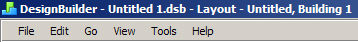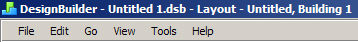Menu
The DesignBuilder menu is located at the top of the screen and provides
a full reference of all the currently available commands.
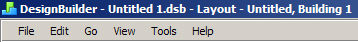
The following sub-menus are available:
- File
- access file operations
- Edit
- options for editing the model
- Go
- options for navigating and obtaining data
- View
- options for adjusting the view of the model
- Tools
- miscellaneous tools
- Help
- documentation and other support resources on use of the program.
See also: Keyboard Shortcuts