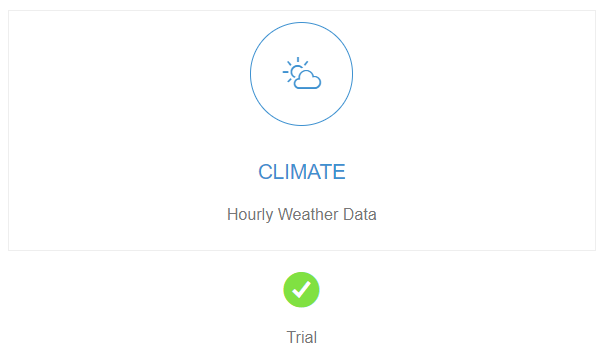Access
Climate Analytics can be accessed through any web browser by pointing it to the DesignBuilder Analytics website. The URL is:
Signing In
You must sign in before being able to access the Climate Analytics web page. Enter the same email address and password that you used when previously registering (see below).
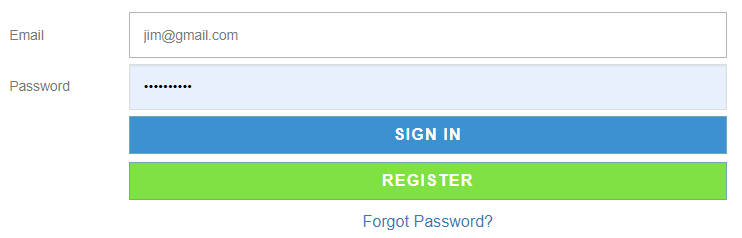
If you have forgotten your password click on the "Forgot Password" link to receive a reset email with a link and instructions.
Registration
If you have not done so already, the first step is to create an account on the Analytics platform by registering your user name, email address, password and the activation code you received when you ordered your Climate Analytics licence.
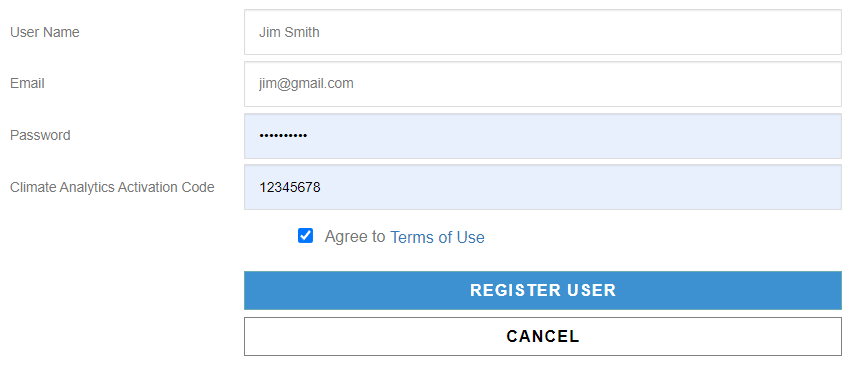
You can find out more about ordering a licence from our Climate Analytics web page.
If you have used up all of the download credits on your licence you can top up from the Credits page.
Trial Account
Alternatively, you can register as a guest to trial the software by entering 12345678 as the activation code.
A Trial account gives you access to:
-
Full Climate Analytics data for 12 Example Stations.
-
Free weather data resources including data from External Sources.
Accessing Climate Analytics
After successfully signing in you will see the Analytics opening page click. Now click on the "Climate" button to access Climate Analytics: