Options
At the top of the left-hand panel is a list of radio button options where you can select the type of data you would like to access:
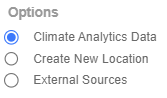
This selection sets the overall mode governing the Climate Analytics functionality that can be accessed.
The options are:
- Climate Analytics Data - provides access to the main Climate Analytics data sets
- Create New Location - create a new virtual weather station by triangulating between existing stations.
- External Sources - download weather files data from external sources such as Climate.OneBuilding.org, White Box Technologies and EnergyPlus as well as some national data sets.
When you click on one of these options a further set of selections are displayed in the control panel below. This gives you control over the stations that are displayed on the map.