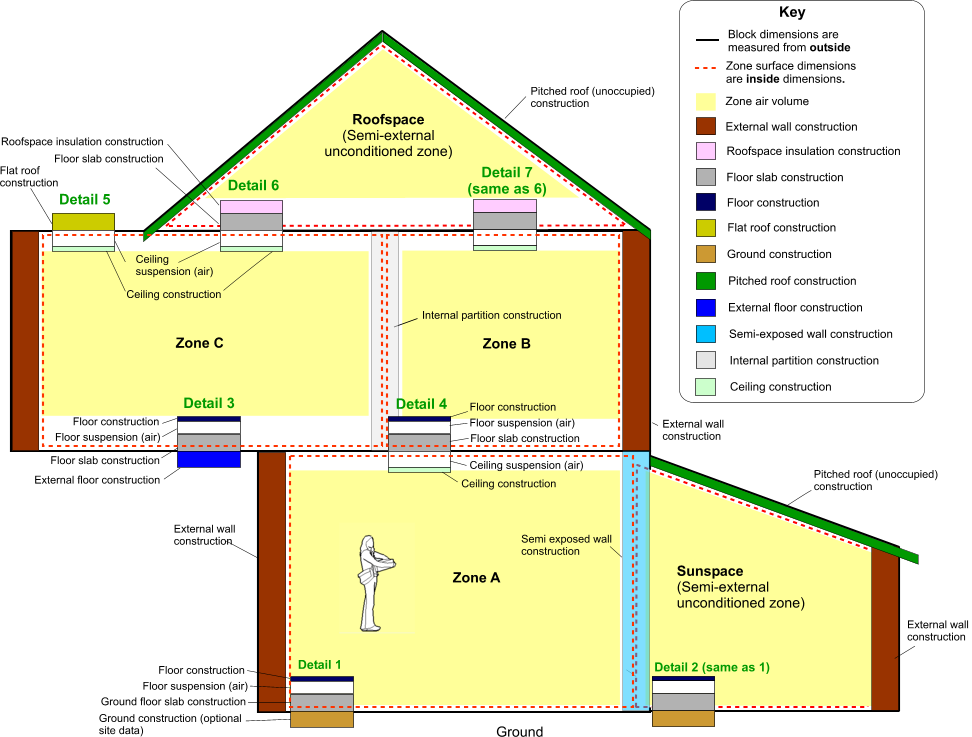
Construction tab in model data under Construction header
IMPORTANT NOTE: we advise new users not to use the Separate construction option. This is because it can be quite confusing trying to understand how constructions are built up with this option, especially if you do not check EnergyPlus idf data.
When the Floor/slab/ceiling representation model option is set to Separate floor/ceiling and roof constructions are defined by combining constructions as shown in the diagram below.
The diagram shows:
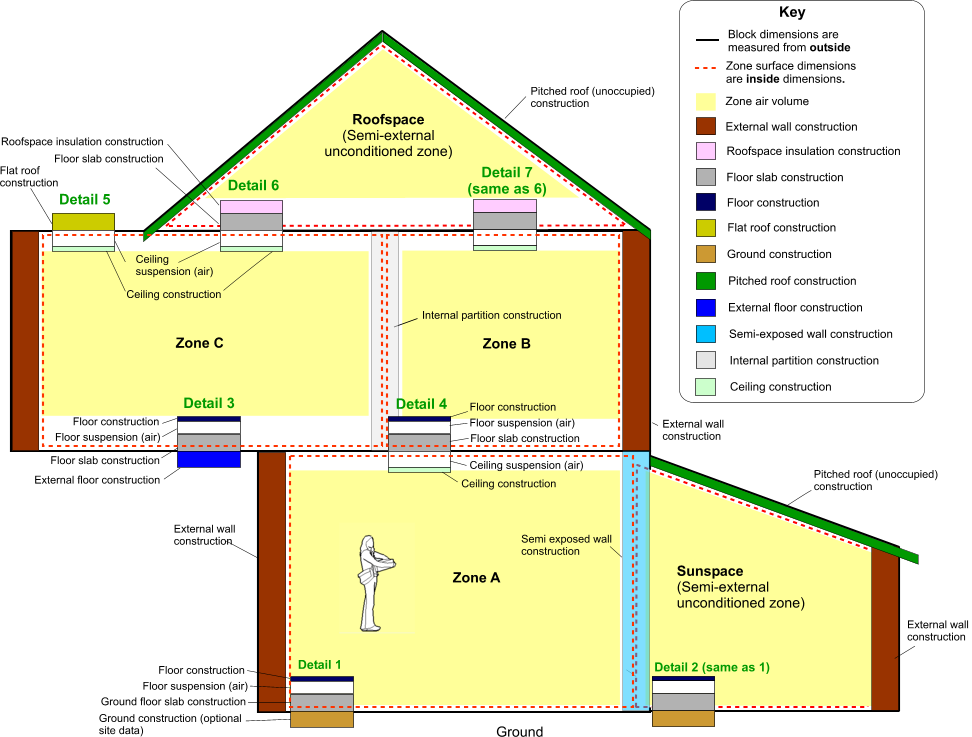
The external wall construction defines the construction of walls adjacent to outside. The formal definition of walls is given by the roof-wall transition angle model option. In cold climates this construction will generally include an insulating layer.
Flat roof constructions apply to external horizontal surfaces. The construction used to represent the flat roof should include all construction layers between inside and outside excluding any suspended ceiling and ceiling construction which is most easily included using the Suspended ceiling?, Suspension height and Ceiling construction data described below. In cold climates this construction will generally include an insulating layer.
See Detail 5 above.
The Pitched roof (occupied) construction applies to external sloped surfaces when they appear in occupied zones. In cold climates this construction will generally include an insulating layer.
The definition of 'pitched roof' is given by the roof-wall transition angle model option.
The Pitched roof (unoccupied) construction applies to external sloped surfaces when they appear in semi-exterior unconditioned zones. This construction will generally not include any insulation layers.
The definition of 'pitched roof' is given by the roof-wall transition angle model option.
The internal partition construction defines the construction of internal partitions (walls used to divide blocks into zones) and inter-block partitions (walls shared with other blocks). Internal partitions are used where both zones are occupied. When one of the zones is occupied and the other is not the Semi-exposed walls construction data is used (below).
The semi-exposed wall construction applies to walls which separate fully occupied zones with semi-exterior unconditioned zones. They will normally include some insulation. DesignBuilder determines which of the zones is relatively 'outside' and uses this information to correctly order the material layers in the wall. The material layer defined in the construction as being 'outermost' (first-in list) will be the one adjacent to the semi-external unconditioned zone.
In separate mode, you can define ceiling and floor constructions by combining standard structural slab constructions with optional ceiling and floor layers and air gaps. In DesignBuilder a ceiling is the construction immediately adjacent to the room at the top and is positioned below the floor slab of the zone above (diagram above). Often its' purpose is to as a finish (e.g. to hide ugly concrete slabs) or to provide an air gap between the slab above and the ceiling to allow light fittings, ducting, circuits and other services to be hidden from sight. Ceilings can also provide improved thermal and acoustic properties. If the ceiling is 'suspended' from the slab above it will have an air gap between the slab and the ceiling. You can use the following model data to define ceilings:
See Details 4, 5, 6 and 7 in the diagram above.
If there is no suspended ceiling, you should clear the 'Suspended ceiling' checkbox. In this case, the zone will be in direct contact with the floor slab of the zone above (if it is an internal ceiling) or the underside of the flat roof construction (if it is an external flat roof).
Floors are made up by combining floor, slab and ceiling constructions with floor and ceiling suspension voids as shown in the diagram above. If there is no raised floor, you should clear the 'Floor fitted above slab' check box. In this case, the room will be in direct contact with the floor slab.
Note: it is not possible to use the gap defined by the suspension height in floors and ceilings as a plenum zone - supply and return plenums for use in Compact HVAC must be completely separate zones.
In Semi-exterior unconditioned spaces such as roofspaces, the Roofspace insulation data is used instead of the floor construction as the topmost floor layer. To include Insulation in the roofspace floor follow the steps:
See Detail 6 in the diagram above.
Ground floors are made up by combining floor, ground floor slab and ground constructions (optional site level data) with an optional floor suspension void as shown in Construction Location and Block and Zone Dimensions. The site ground temperatures are applied to the outside of all surfaces adjacent to ground. In cold climates the Ground floor slab construction will generally include an insulating layer.
See Detail 1 in the diagram above.
External floors are floors that are adjacent to outside air, e.g. the floor of a cantilevered part of the building or where for any other reason there is no ground or other zone below. With Separate constructions, External floors are generated from Floor slab and External floor constructions plus optional Floor suspension and Floor construction. In cold climates the External floor construction will generally include an insulating layer.
See Detail 3 above.
The zone volume is calculated correctly for all zone geometries and by default, the volume is the actual air volume of the space excluding the volume of floor and ceiling constructions and any raised floor and suspended ceiling voids (if selected) but including half the volume of partition walls.