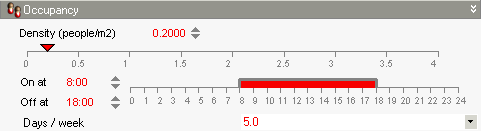
Activity tab in model data
The Occupancy model data defines the number people in the space and the times of occupancy. This data is used in Simulations and Cooling design calculations together with the Metabolic heat output of the occupants and Holidays to calculate the heat input to the building.
The Occupancy schedule setting (Typical workday or Schedule) may also be used to control internal gains and/or HVAC systems if the appropriate Model options are set.
Set the number of people (per unit floor area) and the occupancy times. Occupancy time definition depends on the Timing model data option:
When the Typical workday Timing model option is set, the occupancy times are controlled by setting On and Off values and the number of days in the working week.
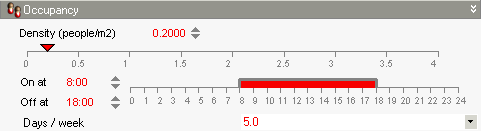
In above example there are 0.2 people per m2 between 8am and 6pm and there are no people outside these times and at weekends.
Note: The Occupancy Days / week is set at the building level only and is used for all other Typical workday schedules in the model apart from Mechanical ventilation, and Heating and Cooling operation which have their own Days / week data.
When the Schedule Timing model option is set, the occupancy times are controlled by a Schedule . The metabolic gains for the zone are multiplied by the value of the Schedule at each time step in the simulation so you can define periods of part-occupancy using Schedule values less than 1. Use values of 0 to indicate that the space in unoccupied.
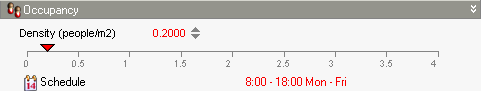
In above example number of people per m2 is calculated as 0.2 x Schedule value.
If the Occupancy latent gains model option is set to Fixed fraction then you can enter the latent fraction here. A typical default value is 0.5.