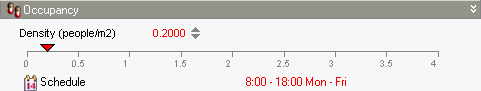When the Typical workday Timing model option is set, the occupancy times are controlled by setting On and Off values and the number of days in the working week.

In above example there are 0.2 people per m2 between 8am and 6pm and there are no people outside these times and at weekends.
Note: The Occupancy Days / week is set at the building level only and is used for all other Typical workday schedules in the model apart from Mechanical ventilation, and Heating and Cooling operation which have their own Days / week data.