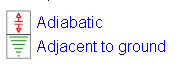
Construction tab in model data under Construction header
The adjacency of individual surfaces can be set to be either adjacent to ground or adiabatic. The adjacency data is used at the surface level, though defaults can be set at a block and zone level as well if all surfaces in a block or zone have the same adjacency.
The available options are:
You can determine which surfaces are adiabatic or adjacent to ground by looking for the corresponding surface adjacency markers in the Edit Screen at zone and surface levels:
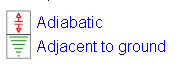
Note: The recommended way to set ground and adiabatic adjacencies is to use component blocks.
Adiabatic surfaces use internal constructions:
You can find out the construction that will be used for each adiabatic surface by looking at data on the Construction tab at surface level.
Note that in the current version of DesignBuilder the Visualisations shows adiabatic surfaces using external surfaces properties but internal surfaces (Internal floor and partition constructions) are used in calculations as described above.
Note: All openings and sub-surfaces in adiabatic surfaces are ignored in EnergyPlus simulations
When modelling situations such as offices space within large warehouse zones where the ceiling at the top of the offices is not usable floor area in the warehouse it may be useful to exclude the area of any unused floor surfaces from the floor area of the zone above. An example of this situation is shown on the Warehouse with Office page.
For internal floors such as the unused 'floor' on top of the office space you can check the surface level Exclude this surface area from total zone floor area? checkbox to ensure the floor is not used in the calculation of zone and building floor area and in the calculation of internal gains where defined per m2 or per ft2.
Note this surface setting should not be made for the floor of office zone itself, which of course is usable floor area, but for the 'floor' of the zone above (typically a warehouse or other large volume space) which is not usable floor area.
Another situation where this option can be used is where holes have been cut in a floor surface to remove it, so upper and lower zones can be merged. In this case, any small remaining border in the cut floor surface should ideally be removed from the floor area calculation for the combined zone.