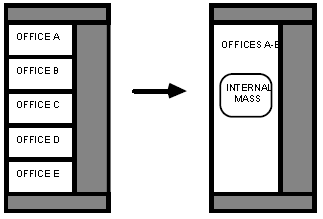
Construction tab in model data under Construction header
DesignBuilder uses the thermal characteristics of the constructions for each of the walls, floors, roofs, partitions etc in each zone and accounts for the thermal mass in the simulations. You can also include additional thermal mass to account for partitions within a zone, furniture and any other mass which will affect the dynamic thermal response of the zone. There are two ways you can define additional internal thermal mass in DesignBuilder:
Thermal mass defined using these methods is lumped together for each zone and modelled in EnergyPlus in a 'non-geometric' way. In both cases, the construction is defined under the Internal Thermal Mass header on the Constructions tab.
Internal thermal mass defined in this way is used to specify the construction and area of items within the space that are important to heat transfer calculations but not necessarily important geometrically. For example, furniture within the space – particularly for large spaces. It can also be used for internal walls that are not needed for solar distribution, when Solar distribution is set to 3-Full interior and exterior or to represent all interior walls when solar is distributed to the floors only with Solar distribution set to 2-Full exterior.
Example
When zoning an office building, five west-facing offices have been combined into one zone. All of the offices have interior walls made of the same materials. As shown in the figure below, this zone may be described with 5 exterior walls and 11 internal walls or 1 exterior wall and 1 internal mass. Note that fewer surfaces will speed up the EnergyPlus calculations.
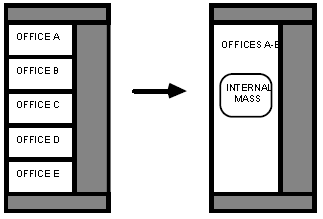
A five-story building has the same ceiling/floor construction separating each of the levels. Zones that are on floors 2 through 4 may be described using a single piece of internal mass to represent both the floor and ceiling. The construction for this internal mass would be identical to the ceiling/floor construction that would be used to describe separate surfaces.
Exposed Area
The exposed area is the surface area of the internal mass. The area that is specified must be the entire surface area that is exposed to the zone. If both sides of a wall are completely within the same zone, then the area of both sides must be included when describing that internal wall.
This data can be used at building level only to control the effective storage capacity of the air in all zones in the building. Capacitance multipliers of 1.0 indicate the capacitance is that of the (moist) air in the volume of the specified zone. This multiplier can be increased if the zone air capacitance needs to be increased for stability of the simulation or to allow modelling higher or lower levels of damping of behaviour over time. The multipliers are applied to the base value corresponding to the total capacitance for the zone’s volume of air at current zone (moist) conditions.
It is also possible to use the Zone capacitance multiplier to model the increase of air capacity due to lightweight thermal mass which could be considered to be mixed with the air. Examples include furniture, papers and any other items which might increase the effective thermal mass of the building zone response.
Typical values will be in the range 1 to 20.