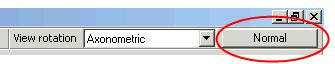
At the surface level, The Normal button in the top right-hand corner of the screen can be used to rotate the point of view to be normal to the surface and to automatically zoom in so that the extents of the surface fill the view.
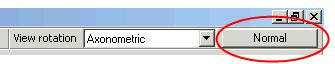
The Default surface normal view program option allows you to control the behaviour of this command.