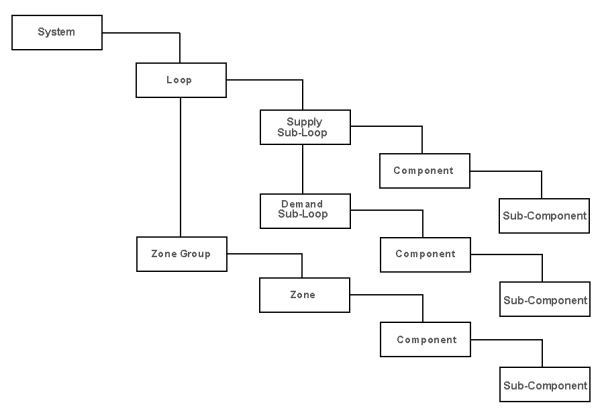
HVAC systems are structured using a similar hierarchical system to that used by the DesignBuilder building model:
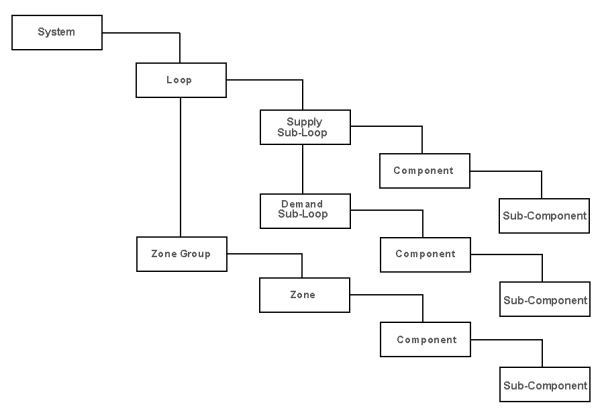
Methods of navigating the HVAC system are the similar to those used for navigating the building model (see Navigating Building Models for further information). To move down to an object lower down in the hierarchy, you can either select the object graphically on the Edit screen and double-click on it or alternatively, just select it from the navigator tree list at the left of the screen. To move up a level, you can either press the F2 key, or select the required level object from the Navigator.
After moving down to an object, only that object and any related components in other objects will be active, all other objects in the hierarchy will become inactive and displayed in grey on the Edit screen.
Note: DesignBuilder HVAC does not use the same hierarchical data inheritance system as the building model. In particular HVAC zone groups are used to define default data for newly added HVAC zones but their data is not inherited down to its HVAC zones.