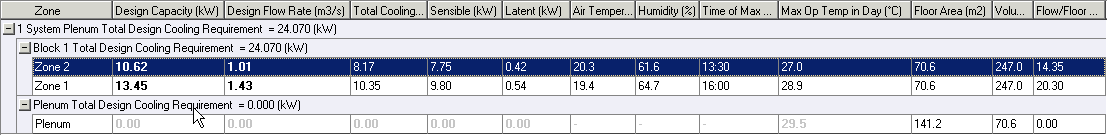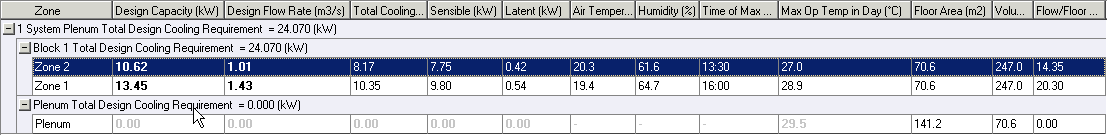Summary Cooling Design Table
The Summary tab on the Cooling design screen shows a summary of maximum loads with some display options.
Summary Display Options
Data
Summary results can be displayed either for the time and month of the overall maximum building cooling load or for the individual zone.
- 1-Non-coincident - Summary results are for the time and month of maximum cooling load for each zone.
- 2-Coincident - All summary results are for the time and month of the maximum building total cooling load.
Totals calculation method
You can sum total loads in 2 different ways
- 1-Building - loads are summed for the whole building.
- 2-Cooling system - loads are summed for each Cooling system type allowing you to calculate system/block loads for sizing AHUs.
Summary Results
The Summary screen, 1-Zones display option shows design cooling loads and flow rates for each
zone plus other related data.
- Design Capacity (kW or kBtu/h),
shown in bold, is the maximum value of Total Cooling
Load and Sensible multiplied by the
Design margin to give the design cooling
capacity of the equipment. This value is written into the Cooling capacity
Model data on the HVAC tab if the appropriate Plant
sizing Model Option is set.
- Design Flow Rate (kW or kBtu/h),
shown in bold, is the flow rate required to deliver the Sensible
cooling load using the Design supply temperature
and the zone air temperature at the time of the maximum load multiplied
by the Design margin.
- Total
Cooling Load (kW or kBtu/h) is the total maximum Sensible
+ Latent loads for the zone at the time
of maximum Sensible Cooling
load. If latent load is negative then it is ignored here and the Total
Cooling Load is the same as the Sensible load.
- Sensible (kW or kBtu/h) is the
maximum Sensible Cooling
load for the zone in the Design day.
- Latent (kW or kBtu/h) is the latent
load for the zone at the time of maximum Sensible load, calculated as
Total Cooling - Sensible
Cooling.
- Air Temperature (°C or °F) is
the Air temperature in the zone at the time of maximum Sensible load.
- Humidity (%) is the
humidity in the zone at the time of maximum Sensible load.
- Time of Max Cooling
- the time at which the maximum sensible cooling occurs.
- Max Op Temp in Day (°C or °F) is
the maximum operative temperature in the zone (using radiant fraction
= 0.5) over the design day including periods when the zone may be unconditioned.
- Floor area is the
floor area of the zone.
- Volume (m3 or ft3) is the volume of the zone.
- Flow/Floor area (l/s-m2
or MBH/ft2) is the Design
Flow Rate divided by the Floor area
of the zone. It provides a useful check for the flow rates calculated.
- Design Cooling Load Per Floor Area (W/m2) is the Design
Capacity divided by the Floor area
of the zone. It provides a useful check for the design capacities calculated.
- Outside Temperature (°C or °F) is the outside temperature at the time of maximum Sensible load.
- Glazing Gains (kW or kBtu/h) are the gains through windows (excluding solar gains) at the time of maximum Sensible load.
- Wall Gains (kW or kBtu/h) are the gains through all wall surfaces at the time of maximum Sensible load.
- Floor Gains (kW or kBtu/h) are the gains through all floor surfaces at the time of maximum Sensible load.
- Roof and Ceiling Gains (kW or kBtu/h) are the gains through all roof + ceiling surfaces at the time of maximum Sensible load.
- Ventilation Gains (kW or kBtu/h) are the mechanical + natural ventilation gains at the time of maximum Sensible load.
- Infiltration Gains (kW or kBtu/h) are the infiltration gains at the time of maximum Sensible load.
- Electric Equipment Gains (kW or kBtu/h) are gains due to electric equipment (Computers, Office equipment, Miscellaneous, Catering, Process) at the time of maximum Sensible load.
- Lighting Gains (kW or kBtu/h) are gains due to lighting (General + Task) at the time of maximum Sensible load.
- People Gains (kW or kBtu/h) are the sensible gains due to people at the time of maximum Sensible load.
- Solar Gains (kW or kBtu/h) are the short and long wave solar gains through windows at the time of maximum Sensible load.
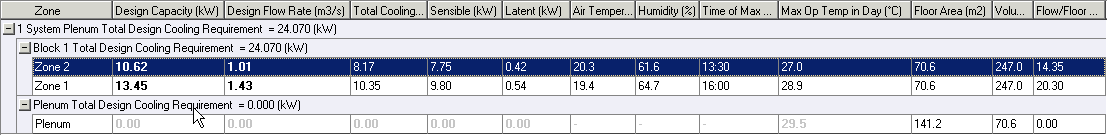
Tip: Use the Export command to export
summary data to spreadsheet format.