
Kiva foundation objects describe boundary conditions for ground-coupled foundation surfaces when one of the Kiva Ground modelling methods have been selected (2-Kiva Basic or 4-Kiva Full).
The model inputs for Kiva foundation objects are translated into Kiva’s foundation heat transfer model. Kiva generates a two-dimensional heat transfer calculation to represent heat flow between a zone and the adjacent ground. Kiva foundation surfaces do not use the same Solution Algorithm (e.g. CTF, Finite difference etc) as the rest of the model.
Kiva foundation objects are used to describe the two-dimensional features that cannot be captured by the typical one-dimensional constructions used in EnergyPlus. The figure below illustrates Kiva’s two-dimensional context for a basement where the basement slab and wall both refer to “Foundation” as the Outside Boundary Condition, the ceiling of the basement and the exterior wall of the zone above the basement refer to “Surface” (or “Zone”) and “Outdoors”, respectively. The non-foundation surfaces are shown in the figure below for context, but are not part of the Kiva model.
Outside Boundary Conditions for surfaces within Kiva’s Two-dimensional context. Only surfaces referencing Foundation are simulated in Kiva
This context allows for a finer description of the structural and insulation components of a foundation that impact heat transfer (see figure below). Kiva foundation objects define only the aspects of the foundation that are not already defined by the one-dimensional constructions of the respective surfaces. That is, the “footing wall" and “slab” constructions and their relative dimensions are inferred from the respective ground floor construction and below grade wall constructions, whereas the “footing” and “insulation” objects are set here on the Kiva Foundation dialog. The insulation here is specific to edge insulations around the foundation, continuous under sab or wall insulations (that are along the whole floor or along the full height of the wall) are modelled as part of surface constructions.
Structural and insulation components of Kiva Foundations and Two-dimensional interpretation of foundation surface data. These components are defined either as one-dimensional constructions of the respective surfaces or as part of Kiva Foundation objects.
Note: Because the floor slab is defined by the selection of Ground floor construction for the ground surface, any insulation that extends across the whole floor (above or below the concrete slab layer) should simply be added as additional material layers on the Constructions dialog.
The depth of the foundation is defined by the height of the wall surfaces that reference the Kiva foundation boundary condition object. For slab-on-grade foundations, a depth of zero is implied by having no associated wall surfaces. The figure below shows a slab-on-grade foundation with whole slab insulation. Notice there are no walls referencing the “Foundation” Outside Boundary Condition. In this case, the under-slab insulation is modelled as part of the slab construction, while the edge/gap insulation is modelled using the interior vertical insulation fields of a Kiva foundation object.
Note: Since there are no wall surfaces for slab foundations, the footing wall construction is defined within the Kiva foundation object.
Two-dimensional interpretation of foundation surface data
The width of the floor surface in the two-dimensional context is defined by the area and the exposed perimeter of the floor surface object. Details on this calculation can be found in the Engineering Reference document.
Other components of the two-dimensional context are defined by the Kiva foundation settings object and applied uniformly for all Kiva foundation objects. These components include:
See also: Kiva Limitations in the Summary article.
The unique identifier of the Kiva foundation object.
Generally you should check this checkbox and enter an initial indoor air temperature in the Custom initial indoor air temperature text box below. Otherwise, if you leave this checkbox unchecked, indoor air temperatures during initialization will be estimated based on zone setpoints. However in some cases, such as when using Simple HVAC, setpoints are not available and EnergyPlus may set unrealistic initial temperatures and you will see unpredictable results.
Enter the indoor air temperature (in °C or °F) to be used for the Kiva domain initialization prior to the main EnergyPlus simulation warmup period.
Continuous insulation of the ground slab is modelled as a layer in the ground construction in the normal way, but Kiva also allows additional insulation elements to be included along the perimeter of the building. The thickness, length and position of these insulation elements are mostly defined explicitly on the Kiva Foundation dialog, or in the case of the thickness of the footing wall construction, they are taken from the layer data for the selected construction.
Interior horizonal insulation, Width is measured from the wall interior to the edge of insulation. And depth is the distance from bottom of the slab which is typically 0.
Interior vertical insulation, Wepth is measured from the top of the wall to the edge of the insulation.
Exterior horizonal insulation, Width is measured from the wall exterior to the edge of the insulation. And depth is the distance from the exterior grade.
Exterior vertical insulation, Depth is measured from the top of the wall to the edge of the insulation.
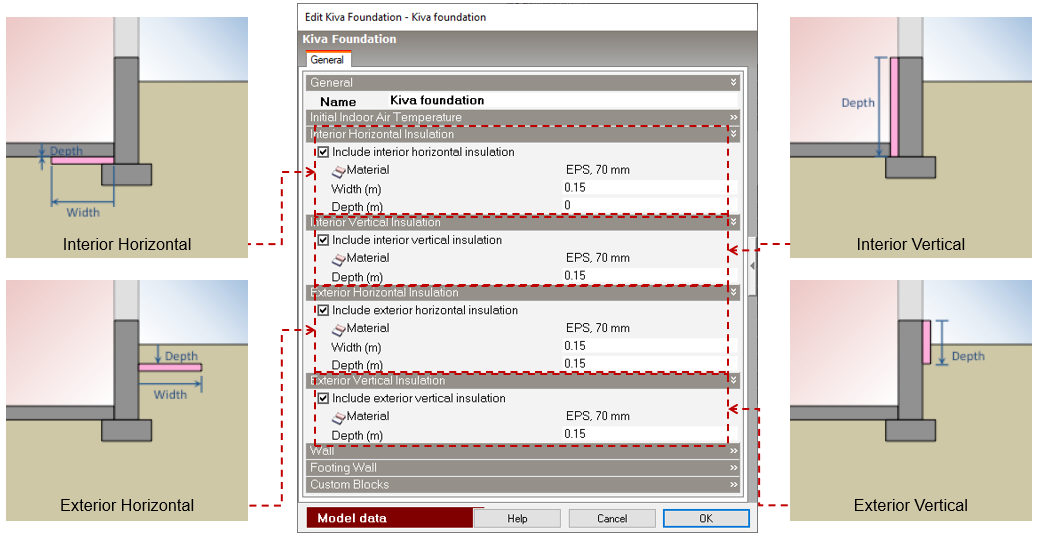
Details on how to define additional internal and external horizontal and vertical insulation elements is provided below.
Also, some examples of how to enter Kiva Foundation data for some specific cases are provided on the Kiva Foundation Example Cases page.
Check this checkbox if interior horizontal insulation is to be included with this Kiva foundation object.
Interior horizontal insulation material
Select the material associated with the interior horizontal insulation. The material Default thickness value defines the thickness of the insulation.
The following two fields define the placement of this material within Kiva’s two-dimensional context as illustrated in the figure below.
Placement of interior horizontal insulation
Width
Extent of insulation as measured from the wall interior to the edge of interior horizontal insulation (in m or ft).
Depth
Distance from the bottom of the slab to the top of interior horizontal insulation (in m or ft). Generally, interior horizontal insulation is placed directly below the slab, and therefore, this value will usually be set to zero.
Check this checkbox if interior vertical insulation is to be included with this Kiva foundation object.
Material
Select the material object associated with the interior vertical insulation. The material Default thickness value defines the thickness of the insulation.
The following field defines the placement of this material within Kiva’s two-dimensional context as illustrated in the figure below.
Placement of interior vertical insulation
Depth
Extent of insulation as measured from the wall top to the bottom edge of the interior vertical insulation (in m or ft).
Check this checkbox if exterior horizontal insulation is to be included with this Kiva foundation object.
Material
Select the material associated with the exterior horizontal insulation. The material Default thickness value defines the thickness of the insulation.
The following two fields define the placement of this material within Kiva’s two-dimensional context as illustrated in the figure below.
Placement of exterior horizontal insulation
Width
Extent of insulation as measured from the wall exterior to the edge of exterior horizontal insulation (in m or ft).
Depth
Distance from the exterior grade to the top of exterior horizontal insulation (in m or ft).
Check this checkbox if exterior vertical insulation is to be included with this Kiva foundation object.
Material
Select the material associated with the exterior vertical insulation. The material Default thickness value defines the thickness of the insulation.
The following field defines the placement of this material within Kiva’s two-dimensional context as illustrated in the figure below.
Placement of exterior vertical insulation
Depth
Extent of insulation as measured from the wall top to the bottom edge of the exterior vertical insulation (in m or ft).
Defines the construction of the foundation footing wall for slab foundations where the foundation wall is not exposed to the zone (and has no zone surface to explicitly assign a construction).
Distance from the exterior grade to the wall top (in m or ft).
Distance from the slab bottom to the bottom of the foundation wall (in m or ft).
The figure below illustrates the definition of both Wall height above grade and Wall depth below slab. If the top of foundation wall is flush with the ground then the Wall Height Above Grade should be entered as zero.
Definition of exterior grade and footing wall depth relative to the wall surface
Definition of exterior grade and footing wall depth relative to the wall surface (for a slab foundation context)
Extending the wall below the slab provides a coarse approximation of the foundation footing. Alternatively, use the Footing material, Footing width and Footing depth to settings explicitly model the footing.
Note: Explicit modelling of the footing requires a higher spatial discretization and, therefore, longer computation times.
If a foundation footing is to be included then check this checkbox to reveal the further associated settings described below.
Footing material
Select the material associated with the foundation footing (typically some form of concrete).
Note: The Thickness property of the selected material will be overwritten by the Footing width setting entered below.
The following field defines the placement of this material within Kiva’s two-dimensional context and are illustrated in the figure below.
Placement of footing
Footing width
Horizontal width dimension of the footing (in or ft).
Note: The value entered here is used to define the Thickness property of the simulated Footing material. See above.
Footing depth
Top-to-bottom dimension of the footing (not to be confused with its depth in the ground) (in m or ft).
Custom blocks can be used to represent solid materials in the two-dimensional context that are not otherwise covered by the fields above. Examples of this might include interior finishings and insulation or backfill soil with different thermal properties (see figures below).
Custom blocks representing interior batt insulation and dry wall
Custom block representing exterior backfill
If custom blocks are to be associated with this Kiva foundation object then select the number of them here. Any value from 0 to 10 is allowed.
Select the material associated with a custom block in the two-dimensional foundation context.
If two or more custom blocks overlap, the final properties are determined by the higher block number (e.g., Custom Block 4 in the input object supersedes properties defined by Custom Block 2). All custom blocks properties are superseded by the elements shown in the figure below.
The following fields defines the placement of this material within Kiva’s two-dimensional context and are illustrated in the Figure below.
Placement of a custom block
Note: The Thickness property of the selected material will be overwritten by the Custom block <x> width setting entered below.
Horizontal width of the custom block (in m or ft).
Note: The value entered here is used to define the Thickness property of the simulated Custom block <x> material. See above.
Top-to-bottom dimension of the block downward (in m or ft). The default is the depth from the wall top to the top of the slab to facilitate interior constructions.
Position outward (+) or inward (-) relative to the foundation wall (in m or ft).
Position downward (+) relative to the foundation wall top (in m or ft).