DesignBuilder input:
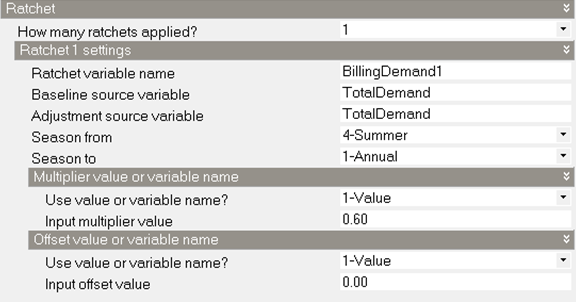
EnergyPlus idf:
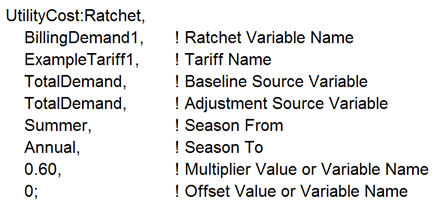
Ratchet tab on Tariff Analysis dialog
The Ratchet object allows the modelling of tariffs that include some type of seasonal ratcheting. Ratchets are most common when used with electric demand charges. A ratchet is when a utility requires that the demand charge for a month with a low demand may be increased to be more consistent with a month that set a higher demand charge.
DesignBuilder input:
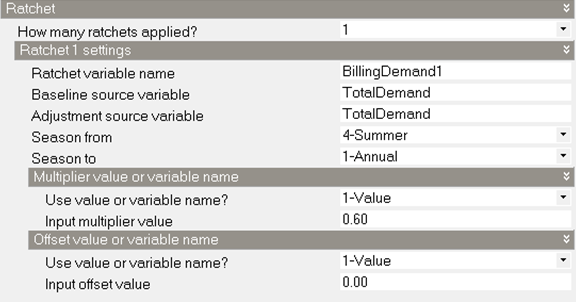
EnergyPlus idf:
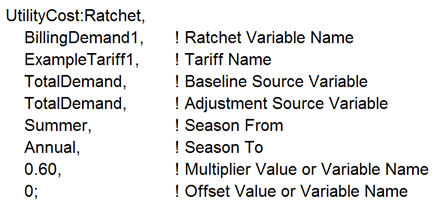
If multiple ratchets occur in the same tariff, they be “chained” together with the Baseline source variable replaced with the Ratchet variable name of the previous Ratchet.
This entry defines the name of the ratchet and the variable that stores the result of this ratchet. The ratchet variable name should be used wherever the ratchet should be applied and is often the source variable for Simple or Block charge objects.
The name of the variable used as the baseline value. When the ratcheted value exceeds the baseline value for a month the ratcheted value is used but when the baseline value is greater than the ratcheted value the baseline value is used. Usually the electric demand charge is used. The baseline source variable can be the results of another ratchet object. This allows utility tariffs that have multiple ratchets to be modelled.
This field defines the variable that the ratchet is calculated from. It is often but not always the same as the baseline source variable. The ratcheting calculations using offset and multiplier are using the values from the adjustment source variable. See the bottom of this section for how ratchet works.
This is the name of the season that is being examined. The maximum value for all of the months in the named season is what is used with the multiplier and offset. This is most commonly Summer or Annual. When Monthly is used, the adjustment source variable is used directly for all months.
The choices are:
This is the name of the season when the ratchet would apply. This is most commonly Winter. The ratchet only is applied to the months in the named season. The resulting variable for months not in the Season To selection will contain the values as appear in the baseline source variable. The choices are:
Often the ratchet has a clause such as “the current month demand or 90% of the summer month demand”. For this case a value of 0.9 would be entered here as the multiplier. This value may be given as one if no multiplier is needed. This can also be a variable name, which should be defined on User variables tab.
A less common strategy is to say that the ratchet must be all demand greater than a value, in this case an offset that is added to the demand may be entered here. If entered, it is common for the offset value to be negative representing that the demand be reduced. The value can be zero if not offset is needed in the ratchet. This can also be a variable name, which should be defined on User variables tab.
For a simple typical case using totalDemand for both “Baseline source variable” and “Adjustment source variable”, please see the example at the top of this page.