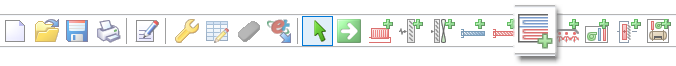
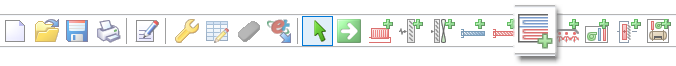
Radiant Surfaces are placed at the HVAC zone level. To place a Radiant Surface, navigate to the HVAC zone, click on the Add Radiant Surface tool and then, making sure that the cursor is inside the boundary of the required zone, left click with the mouse to place it.
The Radiant Surface will be automatically positioned at the bottom of the zone: