With a clear understanding of the trade-off between the various design options and their impact on environmental performance you can more easily navigate the complex relationship between design objectives, constraints and possible design options. Now you can make informed recommendations with confidence.
The Optimisation module provides access to:
- Multi-objective optimisation tools for advanced cost-benefit analysis.
- Uncertainty Analysis reports confidence levels in simulation outputs based on uncertainties in specific inputs.
- Sensitivity Analysis reports on the design variables having the greatest/least impact on your key simulation results. Often carried out as a preliminary step, sensitivity analysis can be used to help identify any less important design variables so they can be removed from an optimisation analysis.
Optimisation
Example applications
- Cost-benefit studies to find the design options that best meet even complex design criteria at any stage of the design process.
For example see: our poster on the optimisation of a passive building design from the CIBSE-ASHRAE Symposium in Dublin 2014 - Select the most cost effective lighting, glazing, construction, renewable and HVAC systems even at early design stages.
- Identify optimal control strategies giving the best combination of environmental and comfort performance for even complex HVAC, natural ventilation, mixed mode system types.
Key features
- Test over 120 different design variables including glazing type and amount, thermal mass, HVAC, natural ventilation and lighting system type and associated control settings.
- Select up to 2 design objectives, multiple constraints and up to 10 design variables from a wide range of key performance indicators and variable types..
- Decide the priority to be placed on the design objectives after the analysis by checking the graphical results. For example in the above graph the red points show the "Pareto Front" of optimal solutions which give the lowest combination of construction cost and operational carbon emissions. The trade off between cost and carbon can be seen very clearly as well as the impact of the decision on lighting system choice. A quick look at this graph might help the designer to home in on the fluorescent lighting system with daylight control as the most cost effective system.
Technical specification
- Constrained multi-objective optimisation software using the NSGA2 algorithm and EnergyPlus simulations to calculate energy/comfort/carbon emissions.
- Behind the scenes, the Optimisation module uses advanced evolutionary algorithms through a natural selection process based on improving building performance to help meet the design objectives. The best characteristics are passed on to future generations and the process continues until the optimum designs have been identified.
- Even "conflicting" design objectives such as "minimise cost" and "minimise carbon emissions" can be analysed simultaneously to provide a set of suggested designs which best meet both objectives.
- The set of proposed solutions (on the "Pareto front") can be further analysed visually through the graphical outputs and numerically to identify the designs which best meet the design priorities placed on the objectives used. E.g. prioritise on construction cost or comfort performance or perhaps on the balance between cost and carbon emissions.
- Multiple designs are assessed in parallel on the local machine, on a network simulation server or with an appropriate account on a remote high performance computer.
- Links to the JESS online simulation service allows fast simulations to be run on the cloud.
- Apply any selected design from the optimisation to be the new base design.
- Export results for further analysis using a spreadsheet.
Uncertainty and Sensitivity Analysis
Example applications
- Generate probabilistic simulation results by quantifying the variation in outputs alongside coresponding changes in inputs, providing stakeholders with a preliminary risk assessment for meeting design objectives.
- Improve the optimisation process by identifying any unimportant variables for the optimisation objectives and excluding them from the optimisation search space.
- Identify aspects of the building which have a high probability of creating operation stage performance issues and thereby help in the model calibration process.
- Identify the most influential factors impacting energy use by comparing uncertainty due to various inputs such as those related to occupant behaviour and to construction quality.
Key features
- High quality reports with histograms for each output and input explain the significance of the various uncertainty and sensitivity analysis results.
- Various sampling methods and a wide range of probabilistic distributions are supported for the input parameters.
- Any number of design variables can be included in the analysis for each of the selected outputs.
- Full statistical analysis carried out with reports for regression coefficients, p-values for statistical significance, standard deviation, median, min/max etc.
Sample outputs
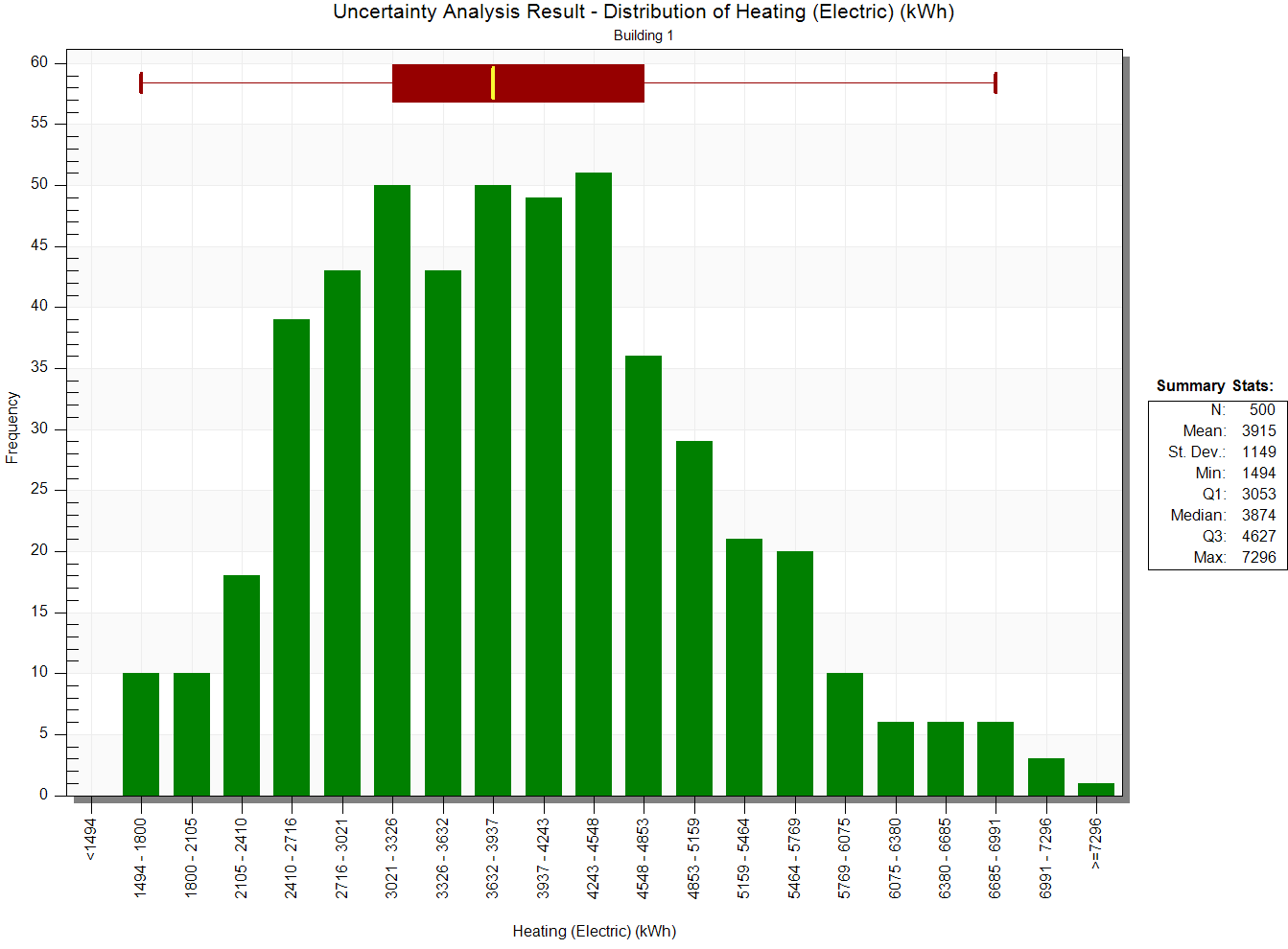
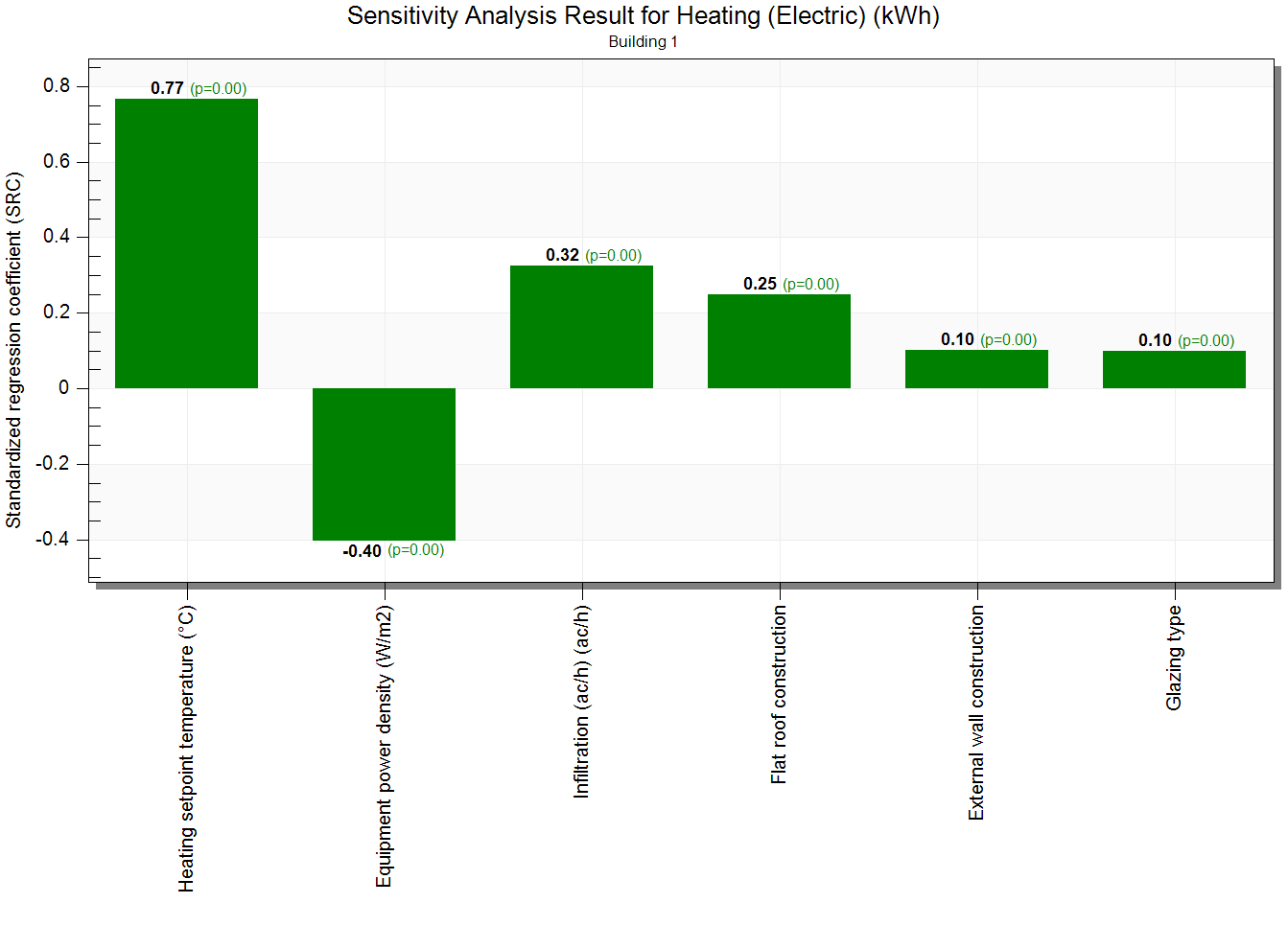
Packages
Optimisation is included in the more advanced packages for engineers, Engineering Plus and Pro.
Dependencies
Optimisation also requires both the Simulation and Cost modules if the Carbon and Cost objective functions are to be applied in the optimisation.


