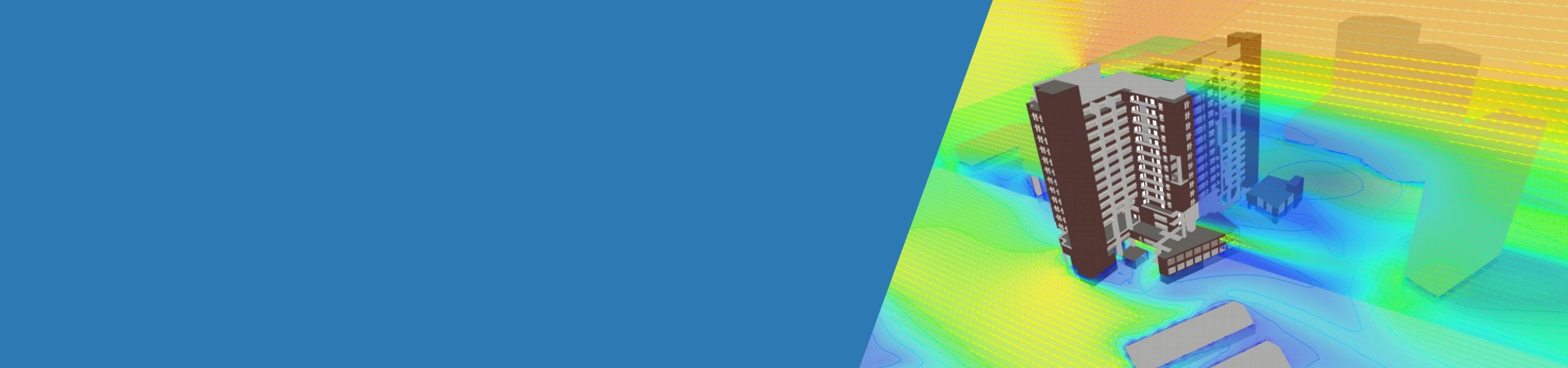Conventional CFD packages require expertise and extreme attention to detail to set up the correct geometry and boundary conditions. DesignBuilder streamlines the process by automatically providing accurate 3-D geometry with the option for CFD boundary conditions such as surface temperatures and air flows to be sourced from EnergyPlus simulation results.
CFD key features
- Obtain accurate 3-D design data without the need for specialist CFD knowledge.
- High quality graphics help to clearly communicate results to clients so they can be readily understood.
- Provide detailed temperature, comfort and airflow data within buildings taking into account surface temperatures, internal heat sources and HVAC systems.
- Analyse outdoor wind flow for pedestrian comfort and safety
- Investigate the impact of natural and mixed mode ventilation strategies on internal comfort conditions.
- Suitable for use in all buildings but frequently used for offices and schools to check thermal comfort and fresh air delivery.
- Design of hot/cold isle server centre layouts and specification.
- Optimise supply grille placement and specification.
- Providing Age of air (LMA) and Air change effectiveness (ACE) for use in standards such as ASHRAE 62.1 and Green Star.
Technical specification
- 3-D CFD grids are generated automatically from model geometry and boundary conditions to promote optimal solution convergence.
- The CFD engine has been developed around the SIMPLER algorithm, which belongs to one of the most widely used families of CFD solution methods. Turbulence can be modelled using the widely researched and documented k-e model and there are plans to introduce additional models for specific applications.
- The interface incorporates tools to enable a wide range of boundary conditions such as supply diffusers, extracts, temperature patches, etc. to be assigned to room surfaces. A component library is also provided to enable fans, radiators, fan-coil units, furniture, occupants, etc. to be located anywhere within the model and automatically incorporated within the analysis.
- Temperature and air flow rate boundary conditions can be automatically assigned from EnergyPlus simulations. Alternatively CFD can be used as a standalone module without linking to EnergyPlus.
- 3-D CFD results are displayed using the DesignBuilder graphics visualisation providing impressive, easy-to-interpret images of velocity vectors, temperature contours, iso-surfaces, etc.
- The CFD simulation is based on the full 3-D DesignBuilder model taking into account the zone wall and floor thickness, so the domain is correctly generated without any additional modifications being required.
- Age of air (LMA) and ventilation effectiveness (ACE) outputs help provide design documentation for ASHRAE 62.1, Green Star etc.
Validation
DesignBuilder CFD has been independently tested against Pheonics, one of the most widely respected general purpose CFD packages available. The validation work, carried out by Northumbria University, shows that DesignBuilder is able to reproduce the same results as Pheonics given the same input data. This adds to confidence in the results produced by DesignBuilder CFD.
Download the validation report*.
CFD Demonstrations
You can view recorded demonstrations of the DesignBuilder CFD software on the webinars page*.
These show how DesignBuilder EnergyPlus surface temperature and airflows results can be easily fed into CFD as boundary conditions and also how DesignBuilder CFD for can be used as part of the HVAC design process.
* You must be logged in to the DesignBuilder website to download the validation report or view the webinars page.
Packages
CFD is included with the Engineering Pro package only.