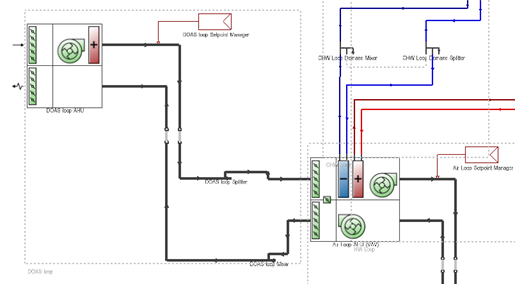Download v2025.1 New Version Feature List Register for Live Webinar
Version 2025.1 adds powerful new features to extend DesignBuilder’s capabilities and improve modelling workflow and productivity. It is also our first release to use yearly version numbering, making it easier for you to track updates and understand the timeline of our software’s evolution.
EnergyPlus v23.1
DesignBuilder is the most mature and capable user interface to Energy Plus, our industry's gold-standard Building Energy Simulation engine. DesignBuilder v2025.1 includes the EnergyPlus v23.1 engine with various performance and feature enhancements.
Modeller and Visualisation Tools
The modeller and visualisation tools sit at the heart of the DesignBuilder workflow, and the latest version sees some important improvements in this area:
- New open XML file format enables compatibility across DesignBuilder versions, including both forward and backwards compatibility.
- Boolean Union operations can be applied to multiple blocks, allowing several blocks to be conveniently combined in a single operation.
- All block types can now be converted to all other block types.
- Block rezoning performance improvements help reduce the time required to partition blocks into zones.
- Component block and shading plane surface materials are now displayed in Data Visualisations.
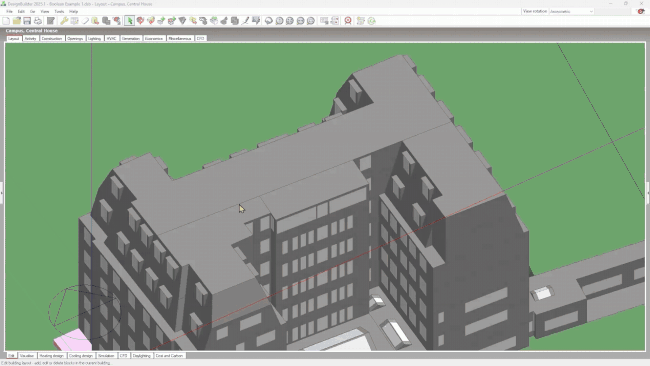
HVAC
Significant improvements have been made to the HVAC design and simulation toolset:
- Enhanced HVAC Design Capabilities:
- HVAC Load Reports can be generated based on industry-standard tabular layouts. This is a Beta feature in v2025.1.
- Assign zone heating loads directly to systems, streamlining HVAC system design.
- DOAS Fresh Air Loops with a new generic fan type offer a more accurate representation of modern HVAC systems.
- New QuadLinear and QuintLinear curve types for use with water-to-water heat pumps and water-to-air heat pump coils.
New Insights Platform
Our new online Insights platform provides a deeper, more interactive analysis of your optimisation, sensitivity, and parametric results. It features advanced visualisations like Bubble Plots, Parallel Coordinates Plots, and Parametric Analysis Charts, allowing for a more thorough exploration of your data.
Parallel Coordinates Plots: Use the "brushing" tool to refine the range of design variables or Key Performance Indicators (KPIs) of interest. The use of coloured lines helps you quickly identify trends or correlations that may not be apparent in other forms of data analysis.
Bubble Plots: Enhance your analysis by introducing additional data dimensions. Bubble size and colour can be used to represent a design option's properties or relative performance, offering a more comprehensive view of the results.
Collaboration and Reporting: Beyond its powerful analysis capabilities, Insights enables you to generate high-quality graphics and share your results seamlessly with your team, helping to foster a more collaborative and evidence-based approach to design decision-making.
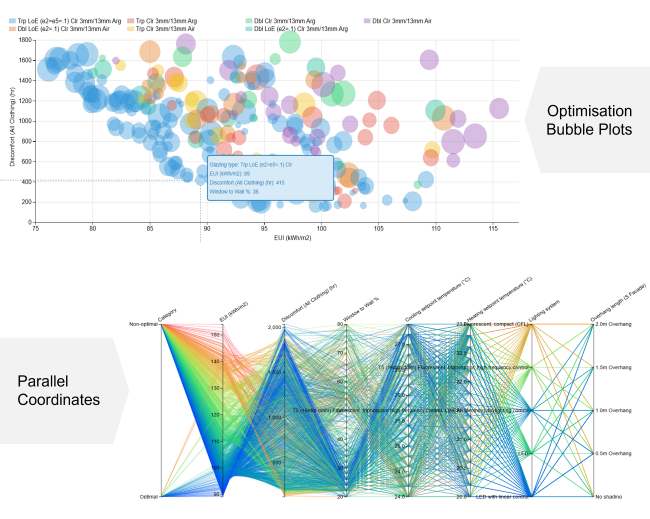
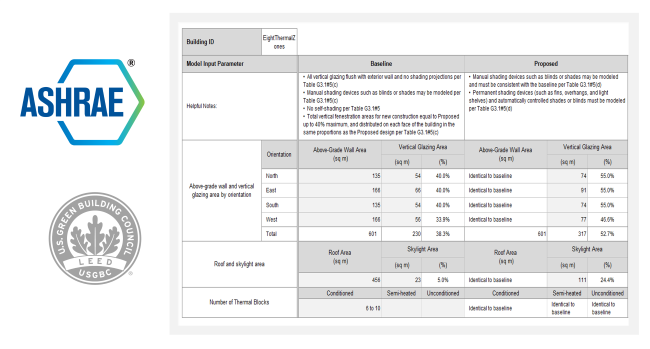
LEED/ASHRAE 90.1/NECB Updates
DesignBuilder offers an industry-leading workflow for assessing buildings according to the ASHRAE 90.1 Appendix G PRM and LEED standards. This new version updates and improves these tools:
- ASHRAE 90.1 2019 Appendix G is now supported
- Improved LEED v4.1 MEPC reports, ensuring compliance with the latest industry standards.
- Activity templates cover ASHRAE 62.1 for the years 2007, 2010, 2013 and 2016.
- Canadian NECB templates for improved productivity in model setup for activities, constructions, lighting and glazing systems.
Interoperability
DesignBuilder provides multiple import and export options in a variety of formats to maximise interoperability with other tools, and the new release sees some significant advances in this area:- New open XML file format opens the door to efficient and accurate data exchange with other tools.
- New technical documentation supports third-party development and interoperability with the new DesignBuilder XML file format.
- Improvements to the gbXML import tool allow a wider range of models to import without issues.
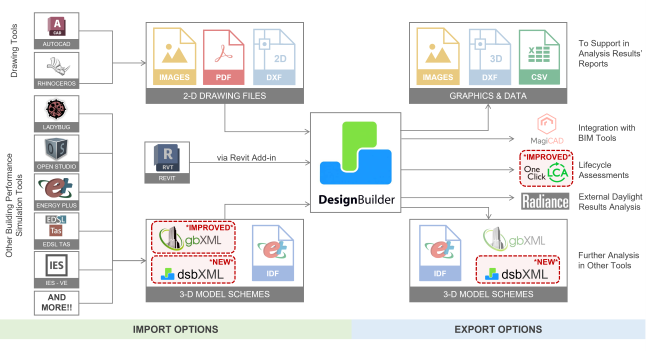
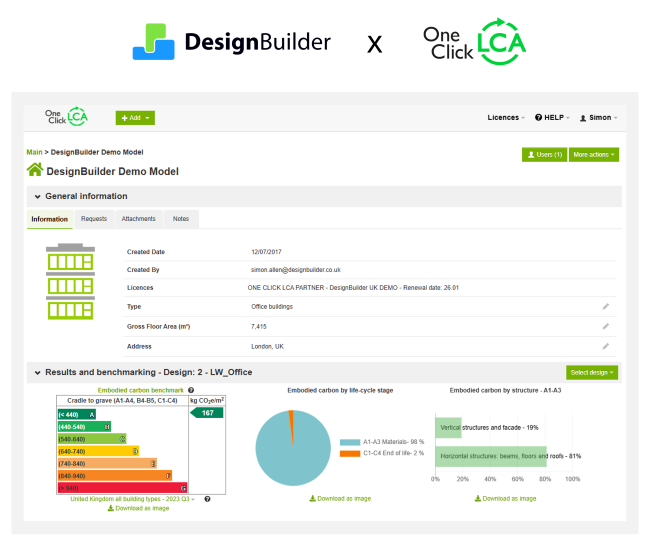
Life Cycle Analysis (LCA)
DesignBuilder includes two different LCA reporting methods: a link to the industry-standard One Click LCA platform, and a built-in report that sums the embodied carbon of materials in the model. Version 2025.1 includes improvements to both these methods.
- Enhanced reliability through a tighter integration with One Click LCA, leveraging its preferred native data interchange format, and ensuring reliable and accurate data transfer.
- More complete model export so you capture a fuller picture of your design by including materials for standard component blocks, PV panels, and local shading device materials, as well as those for building fabric and glazing.
- Flexible Glazing Definition allows the impact of glazing systems to be accurately accounted for, regardless of whether they are defined using the Simple or Material Layers method.
- Validated Accuracy: Tested against our internal embodied carbon calculations, which have also been updated and improved.
Extensibility
DesignBuilder provides a range of ways to extend its simulation, reporting and parametric capabilities, including runtime EMS scripts, C# and Python scripting and plugins. The latest version improves on its previous capabilities through:
- Python scripting is now compatible with Python release v3.4, allowing you to use a wider range of Python libraries in your scripts.
- New library and example Python scripts in our GitHub repository help make it easier to process your simulation results to create custom KPIs and design variables.
- Documentation is now provided on the DesignBuilder API and how to use it.
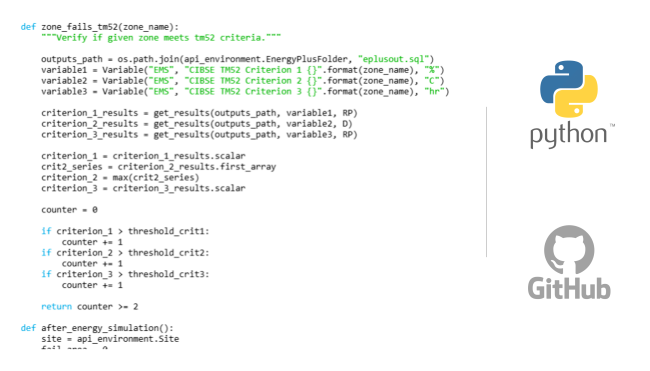
Download v2025.1 New Version Feature List Register for Live Webinar